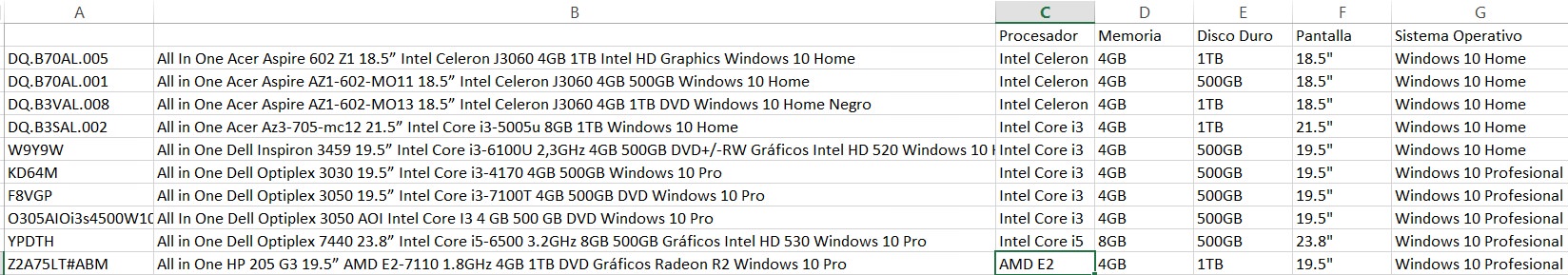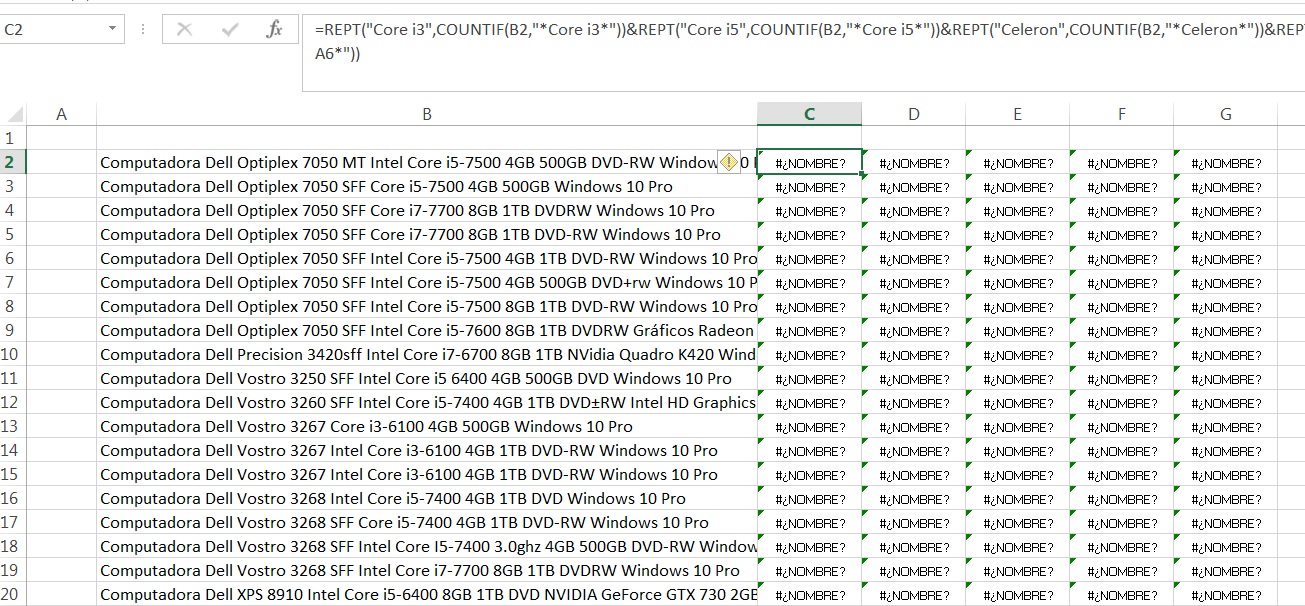kamus45
New Member
- Joined
- Nov 17, 2017
- Messages
- 16
Hi again Excel Experts, I was working in something and think that maybe you can help me to not to expend hours doing something like this
I have a Product name with certain values in column B like this:
All in One HP Pro One 600 G2 21.5” Intel Core i5-6500 8GB 1TB Windows 10 Pro
All in One Dell Optiplex 3050 19.5” Intel Core i3-7100T 4GB 500GB DVD Windows 10 Pro
All in One HP 205 G3 19.5” AMD E2-7110 1.8GHz 4GB 1TB DVD Gráficos Radeon R2 Windows 10 Pro
And if I find something like:
Celeron
Core i3
Core i5
AMD E2
AMD A6
Write this data to C column
And if I find something like:
4GB
8GB
12GB...
Write this data to D column
And if I find something like:
500GB
1TB
2TB...
Write this data to E column
And if I find something like:
18.5"
21.5"
23.8"...
Write this data to F column
And if I find something like:
Windows 10 Home
Windows 10 Pro
Linux...
Write this data to G column
I do this manually and maybe you know a way to do it easier, thanks for your help

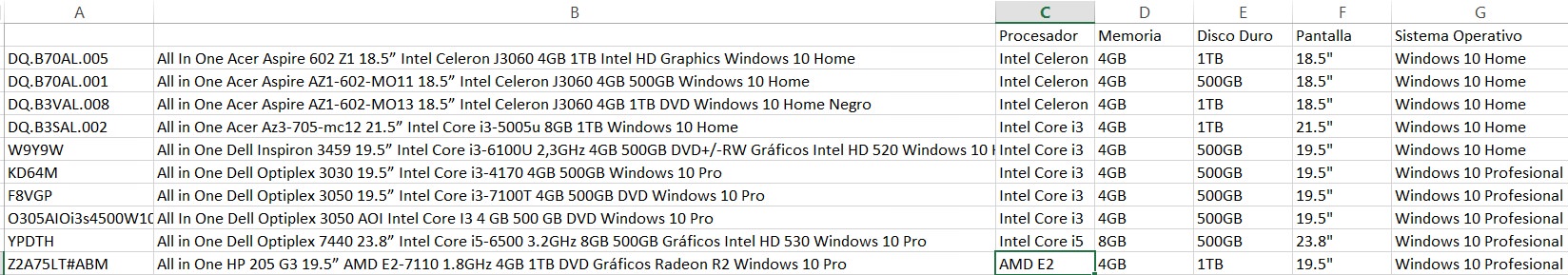
I have a Product name with certain values in column B like this:
All in One HP Pro One 600 G2 21.5” Intel Core i5-6500 8GB 1TB Windows 10 Pro
All in One Dell Optiplex 3050 19.5” Intel Core i3-7100T 4GB 500GB DVD Windows 10 Pro
All in One HP 205 G3 19.5” AMD E2-7110 1.8GHz 4GB 1TB DVD Gráficos Radeon R2 Windows 10 Pro
And if I find something like:
Celeron
Core i3
Core i5
AMD E2
AMD A6
Write this data to C column
And if I find something like:
4GB
8GB
12GB...
Write this data to D column
And if I find something like:
500GB
1TB
2TB...
Write this data to E column
And if I find something like:
18.5"
21.5"
23.8"...
Write this data to F column
And if I find something like:
Windows 10 Home
Windows 10 Pro
Linux...
Write this data to G column
I do this manually and maybe you know a way to do it easier, thanks for your help