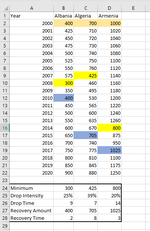Data structure:
Rows: years
Columns: Countries
Cells: contain value for each country observed in each year
Tasks:
1). Find the minimum value for each country and place it in the first empty row at the bottom of the data.
2). Calculate the difference between the minimum value and the first year's value (e.g. A2). Place the finding in the next empty bottom row.
(Note: calculate the difference in % form.)
3). Count number of years (i.e. rows) that have elapsed between the initial year value (A2) and the minimum value. Place the finding in the third empty row at the bottom.
4). Among all values which have occurred after the minimum value, which one is the first value equal or greater to the initial value (A2)? Place the value in the fourth empty row at the bottom.
5). Count the number of years (i.e., rows) between the minimum value and the value you have found in step 4. Place the count in the fifth empty row at the bottom.
Do the five tasks for all countries (i.e., as many columns as there are with data.)
Rows: years
Columns: Countries
Cells: contain value for each country observed in each year
Tasks:
1). Find the minimum value for each country and place it in the first empty row at the bottom of the data.
2). Calculate the difference between the minimum value and the first year's value (e.g. A2). Place the finding in the next empty bottom row.
(Note: calculate the difference in % form.)
3). Count number of years (i.e. rows) that have elapsed between the initial year value (A2) and the minimum value. Place the finding in the third empty row at the bottom.
4). Among all values which have occurred after the minimum value, which one is the first value equal or greater to the initial value (A2)? Place the value in the fourth empty row at the bottom.
5). Count the number of years (i.e., rows) between the minimum value and the value you have found in step 4. Place the count in the fifth empty row at the bottom.
Do the five tasks for all countries (i.e., as many columns as there are with data.)