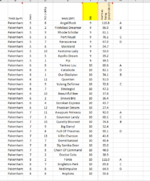I use this formula to assign A,B,C,D to the highest value, next highest and so on in Column H based on a list as attached using column C and D as differentiators.
=IF($H2=MAX(($C$2:$C$299=$C2)*($D$2:$D$299=$D2)*($H$2:$H$299)),"A",IF(H2=LARGE(($D$2:$D$299=$D2)*($H$2:$H$299)*($C$2:$C$299=$C2),2),"B",IF(H2=LARGE(($D$2:$D$299=$D2)*($H$2:$H$299)*($C$2:$C$299=$C2),3),"C",IF(H2=LARGE(($D$2:$D$299=$D2)*($H$2:$H$299)*($C$2:$C$299=$C2),4),"D",""))))
But I can not for the life of me workout how to assign A,B,C,D to find the Lowest value, next lowest, and so on in another column.
=IF($H2=MAX(($C$2:$C$299=$C2)*($D$2:$D$299=$D2)*($H$2:$H$299)),"A",IF(H2=LARGE(($D$2:$D$299=$D2)*($H$2:$H$299)*($C$2:$C$299=$C2),2),"B",IF(H2=LARGE(($D$2:$D$299=$D2)*($H$2:$H$299)*($C$2:$C$299=$C2),3),"C",IF(H2=LARGE(($D$2:$D$299=$D2)*($H$2:$H$299)*($C$2:$C$299=$C2),4),"D",""))))
But I can not for the life of me workout how to assign A,B,C,D to find the Lowest value, next lowest, and so on in another column.