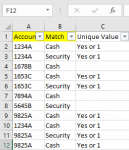Hello all,
I have tried several formulas and ways but none works for me. Basically I need to find the list of accounts ( I am dealing with 10000 rows on daily basis) that are duplicate or repeated several times in the spreadsheet matching 2 criteria's from column B. So what I need help is to get a formula that basically highlights or produce unique value like "yes" or "1" so that I can apply maybe color filter and work on the rest of data on the sheet.
For e.g. on the attached excel sheet accounts 1324A, 1653C, 9825A are repeated multiple times, now using the criteria cash and security from column B I need to get a list that shows only accounts that are repeated ( but I need the list in this case 1234A is repeated 3 times so I need something that produces those account list with 1234A showing thrice) so that I can exclude them.
If you look at the snip, accounts: 1678B, 7894A and 5654B are the only accounts I need to work on for the daily basis and the rest accounts repeated multiple times needs to be excluded.
I have included the snip of the way the result should appear. Any help will be greatly appreciated!
I have tried several formulas and ways but none works for me. Basically I need to find the list of accounts ( I am dealing with 10000 rows on daily basis) that are duplicate or repeated several times in the spreadsheet matching 2 criteria's from column B. So what I need help is to get a formula that basically highlights or produce unique value like "yes" or "1" so that I can apply maybe color filter and work on the rest of data on the sheet.
For e.g. on the attached excel sheet accounts 1324A, 1653C, 9825A are repeated multiple times, now using the criteria cash and security from column B I need to get a list that shows only accounts that are repeated ( but I need the list in this case 1234A is repeated 3 times so I need something that produces those account list with 1234A showing thrice) so that I can exclude them.
If you look at the snip, accounts: 1678B, 7894A and 5654B are the only accounts I need to work on for the daily basis and the rest accounts repeated multiple times needs to be excluded.
I have included the snip of the way the result should appear. Any help will be greatly appreciated!