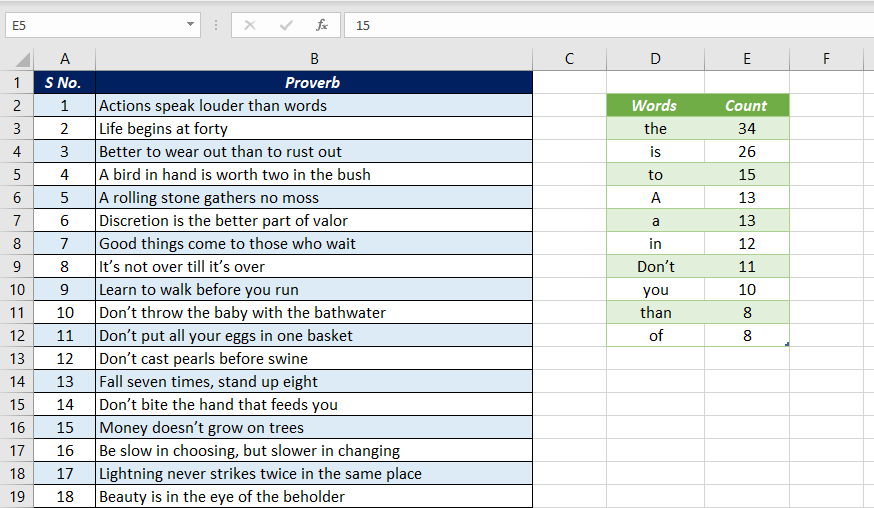Hey everyone. We're doing some restructuring of our programs at my organization, and I'm trying to make a list of what is considered most important to our clients based on their feedback. We enter their questionnaire responses into Excel regularly, but there are thousands of responses. I'm trying to make a list of what words appear most frequently without going through one by one and making a list of keywords.
Without keywords, I haven't been able to find anything on the subject. As an additional hurdle, the responses are written in sentence form (there will be ~10-15 words in each response).
For example:
I want to eat more pizza.
Make your program longer.
I wish we could eat more meals.
Obviously these are made up, but the hope is that "I," "eat," etc. are returned at the top of a list of most used words.
Is this possible?
Thanks in advance!
Without keywords, I haven't been able to find anything on the subject. As an additional hurdle, the responses are written in sentence form (there will be ~10-15 words in each response).
For example:
I want to eat more pizza.
Make your program longer.
I wish we could eat more meals.
Obviously these are made up, but the hope is that "I," "eat," etc. are returned at the top of a list of most used words.
Is this possible?
Thanks in advance!