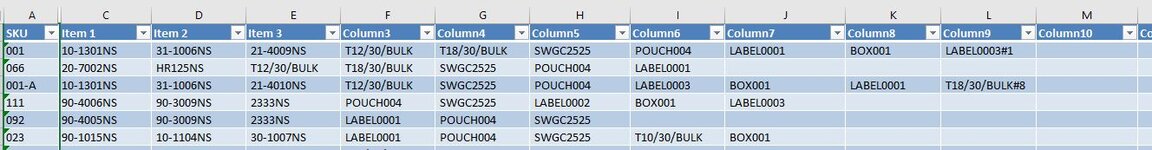Hey guys,
This is probably a simple fix but it's not been easy to find for me.
I have a group of products that we sell within a set. Example - Set Name 016 contains products HR95, SG66 and so on.
I have this data laid out in a table with the Sku and Set name followed by each individual product SKU within that set.
I am trying to figure out how I can search/filter this data to find rows with multiple SKUS.
For example - I want to find all the rows that contain HR65 AND SG66.
Some of my SKUs are alphanumeric and some are just numeric and also each set contains a different number of SKUs so a simple left to right sort and then filter by column didn't work.
Hope I've explained this okay. Excel isn't my strong point!
This is probably a simple fix but it's not been easy to find for me.
I have a group of products that we sell within a set. Example - Set Name 016 contains products HR95, SG66 and so on.
I have this data laid out in a table with the Sku and Set name followed by each individual product SKU within that set.
I am trying to figure out how I can search/filter this data to find rows with multiple SKUS.
For example - I want to find all the rows that contain HR65 AND SG66.
Some of my SKUs are alphanumeric and some are just numeric and also each set contains a different number of SKUs so a simple left to right sort and then filter by column didn't work.
Hope I've explained this okay. Excel isn't my strong point!