mysticmario
Active Member
- Joined
- Nov 10, 2021
- Messages
- 323
- Office Version
- 365
- Platform
- Windows
Hi, I have an issue with this code that i cannot resolve.
Although the code is big I am mainly concerned about this line:
In this case range D7:J7 corresponds to dates incremented by one so e.g. D7 = 23.02.2023, D8 = 24.02.2023 and so on
let's say Me.DateRange.Value = 23.02.2023
This line of code finds the value in this range without a problem and executes the rest of the code "almost" perfectly, but thats another topic.
As you can tell this is a weekly set of dates and ends on Sunday. When the week ends I create a new "page" with new set of data moving the previous set of excel lines with previosu week range of dates below
so now Me.DateRange.Value = 23.02.2023 can now eb found in D67, and week afetr that it will be D127 so on and so forth.
I cannot set up the .Find to fidn this date on sheet no matter what.
It's worth noting that I ahve some merged cells on that sheet, so when I use D7:J it gets lost.
Tried many approaches, but I just can't seem to find this value on sheet no matter what.
here's the code:
also, here's the screen shot of the sheet where "older" values have been already moved below.
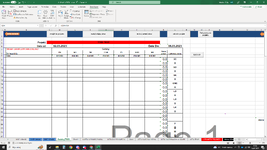
I would appreciate some help in this matter
Although the code is big I am mainly concerned about this line:
Set dRng = Sheets(sheetName).Range("D7:J7").Find(What:=Me.DateRange.Value, LookIn:=xlValues)In this case range D7:J7 corresponds to dates incremented by one so e.g. D7 = 23.02.2023, D8 = 24.02.2023 and so on
let's say Me.DateRange.Value = 23.02.2023
This line of code finds the value in this range without a problem and executes the rest of the code "almost" perfectly, but thats another topic.
As you can tell this is a weekly set of dates and ends on Sunday. When the week ends I create a new "page" with new set of data moving the previous set of excel lines with previosu week range of dates below
so now Me.DateRange.Value = 23.02.2023 can now eb found in D67, and week afetr that it will be D127 so on and so forth.
I cannot set up the .Find to fidn this date on sheet no matter what.
It's worth noting that I ahve some merged cells on that sheet, so when I use D7:J it gets lost.
Tried many approaches, but I just can't seem to find this value on sheet no matter what.
here's the code:
also, here's the screen shot of the sheet where "older" values have been already moved below.
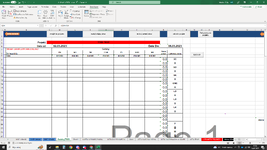
VBA Code:
Private Sub Submit_Click()
Dim emp As String
Dim cell As Range
Dim i As Integer
'check if Holiday or Sick is checked'
If Me.Holiday.Value = True And Me.Sick.Value = True Then
MsgBox "Please select only one checkbox", vbCritical, "Error"
Exit Sub
End If
'check if Holiday is checked'
If Me.Holiday.Value = True Then
If Len(Me.DateRange.Value) = 0 Then
MsgBox "Please enter a Date Range", vbCritical, "Error"
Exit Sub
End If
emp = Me.employee.Value
Set cell = Sheets("MKP_" & emp).Range("A10:A40").Find(Me.DateRange.Value)
If Not cell Is Nothing Then
cell.Offset(0, 2).Value = "UW"
Else
MsgBox "Update MKP with current dates", vbCritical, "Error"
Exit Sub
End If
End If
'check if Sick is checked'
If Me.Sick.Value = True Then
If Len(Me.DateRange.Value) = 0 Then
MsgBox "Please enter a Date Range", vbCritical, "Error"
Exit Sub
End If
emp = Me.employee.Value
Set cell = Sheets("MKP_" & emp).Range("A10:A40").Find(Me.DateRange.Value)
If Not cell Is Nothing Then
cell.Offset(0, 2).Value = "CH"
Else
MsgBox "Update MKP with current dates", vbCritical, "Error"
Exit Sub
End If
End If
'check if either EndedProjectNo combobox or ActiveProjectNo combobox has a value, if yes, determine the sheet to update
If Not IsEmpty(EndedProjectNo.Value) Or Not IsEmpty(ActiveProjectNo.Value) Then
Dim ans As String
Dim sheetName As String
Dim dRng As Range
If Len(Me.ActiveProjectNo.Value) > 5 Then
Me.EndedProjectNo.Value = ""
ans = Me.ActiveProjectNo.Value
sheetName = "Godziny" + Left(ans, 5)
ElseIf Len(Me.EndedProjectNo.Value) > 5 Then
ActiveProjectNo.Value = ""
ans = Me.EndedProjectNo.Value
sheetName = "Godziny" + Left(ans, 5)
End If
End If
Set dRng = Sheets(sheetName).Range("D7:J7").Find(What:=Me.DateRange.Value, LookIn:=xlValues)
If Not dRng Is Nothing Then
Dim emptyCell As Range
Dim a As Integer
For a = dRng.Row + 1 To 39
If Cells(a, dRng.Column).Value = "" Then
Set emptyCell = Cells(a, dRng.Column)
Exit For
End If
Next a
If Not emptyCell Is Nothing Then
emptyCell = Me.HoursCount.Value
Cells(emptyCell.Row, "C").Value = Me.JobType.Value
Cells(emptyCell.Row, "B").Value = Me.employee.Value
Else
MsgBox "No empty cell available below " & dRng.Address
End If
' Find next empty cell for JobType2 and HoursCount2
For a = dRng.Row + 1 To 39
If Cells(a, dRng.Column).Value = "" Then
Set emptyCell = Cells(a, dRng.Column)
Exit For
End If
Next a
If Not emptyCell Is Nothing Then
If Not IsEmpty(Me.JobType2.Value) And Not IsEmpty(Me.HoursCount2.Value) Then
emptyCell = Me.HoursCount2.Value
Cells(emptyCell.Row, "C").Value = Me.JobType2.Value
Cells(emptyCell.Row, "B").Value = Me.employee.Value
End If
Else
MsgBox "No empty cell available below " & dRng.Address
End If
' Find next empty cell for JobType3 and HoursCount3
For a = dRng.Row + 1 To 39
If Cells(a, dRng.Column).Value = "" Then
Set emptyCell = Cells(a, dRng.Column)
Exit For
End If
Next a
If Not emptyCell Is Nothing Then
If Not IsEmpty(Me.JobType3.Value) And Not IsEmpty(Me.HoursCount3.Value) Then
emptyCell = Me.HoursCount3.Value
Cells(emptyCell.Row, "C").Value = Me.JobType3.Value
Cells(emptyCell.Row, "B").Value = Me.employee.Value
End If
Else
MsgBox "No empty cell available below " & dRng.Address
End If
' Find next empty cell for JobType4 and HoursCount4
For a = dRng.Row + 1 To 39
If Cells(a, dRng.Column).Value = "" Then
Set emptyCell = Cells(a, dRng.Column)
Exit For
End If
Next a
If Not emptyCell Is Nothing Then
If Not IsEmpty(Me.JobType4.Value) And Not IsEmpty(Me.HoursCount4.Value) Then
emptyCell = Me.HoursCount4.Value
Cells(emptyCell.Row, "C").Value = Me.JobType4.Value
Cells(emptyCell.Row, "B").Value = Me.employee.Value
End If
Else
MsgBox "No empty cell available below " & dRng.Address
End If
' Find next empty cell for JobType5 and HoursCount5
For a = dRng.Row + 1 To 39
If Cells(a, dRng.Column).Value = "" Then
Set emptyCell = Cells(a, dRng.Column)
Exit For
End If
Next a
If Not emptyCell Is Nothing Then
If Not IsEmpty(Me.JobType5.Value) And Not IsEmpty(Me.HoursCount5.Value) Then
emptyCell = Me.HoursCount5.Value
Cells(emptyCell.Row, "C").Value = Me.JobType5.Value
Cells(emptyCell.Row, "B").Value = Me.employee.Value
End If
Else
MsgBox "No empty cell available below " & dRng.Address
End If
' Find next empty cell for JobType5 and HoursCount5
For a = dRng.Row + 1 To 39
If Cells(a, dRng.Column).Value = "" Then
Set emptyCell = Cells(a, dRng.Column)
Exit For
End If
Next a
If Not emptyCell Is Nothing Then
If Not IsEmpty(Me.JobType6.Value) And Not IsEmpty(Me.HoursCount6.Value) Then
emptyCell = Me.HoursCount6.Value
Cells(emptyCell.Row, "C").Value = Me.JobType6.Value
Cells(emptyCell.Row, "B").Value = Me.employee.Value
End If
Else
MsgBox "No empty cell available below " & dRng.Address
End If
Else
MsgBox "Value not found"
End If
End Sub




