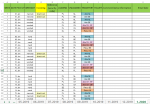Hello
I have seen a topic like that already here, but my question is a bit different. I don't have any column with all dates, I have a sheet where I must write a logistic plan which goes by days of the week.
For instance 2 transports on Monday, 4 on Tuesday, 2 on Wednesday and 5 on Friday.

and this is for week 6 (February). I need to do it for all others weeks, this year and for next 10 years for example. I would like to write it so I can just copy paste formulas, so I would like to have for January first Monday, first Monday, after first Tuesday 4x and so on. I am sure that all dates in Excel are somehow recorded and we can recall them. Do you have any idea how to write it so I can just copy/paste for next months and years?
I have seen a topic like that already here, but my question is a bit different. I don't have any column with all dates, I have a sheet where I must write a logistic plan which goes by days of the week.
For instance 2 transports on Monday, 4 on Tuesday, 2 on Wednesday and 5 on Friday.
and this is for week 6 (February). I need to do it for all others weeks, this year and for next 10 years for example. I would like to write it so I can just copy paste formulas, so I would like to have for January first Monday, first Monday, after first Tuesday 4x and so on. I am sure that all dates in Excel are somehow recorded and we can recall them. Do you have any idea how to write it so I can just copy/paste for next months and years?