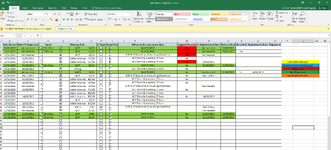Nataliesg2
New Member
- Joined
- Mar 1, 2023
- Messages
- 3
- Office Version
- 2016
- Platform
- Windows
I am trying to find a formula that would work out if p1 is blank but l1 says "sent" it counts it but when p1 says 'yes' it shouldn't count it in the list.
Not sure if I'm making any sense! Any help would be appreciated.
Not sure if I'm making any sense! Any help would be appreciated.