Hi- I've had this problem just pop up out of the blue. I'm unable to change font colors in cells. When I highlight the text I want to change and select a color, the color changes to my selection and the font size increases 2 points, but as soon as I click out, it reverts back to black. I only have this problem with one file, other Excel files work ok. I've checked everything I've found on the net including formatting issues but a soloution escapes me. Any input would be appreciated. Thank you...Tom Joad
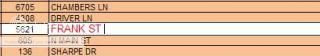
Color changes, font size increases, then goes back to black after clicking out. Also returns to original font size.
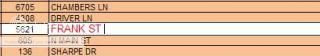
Color changes, font size increases, then goes back to black after clicking out. Also returns to original font size.
Last edited:





