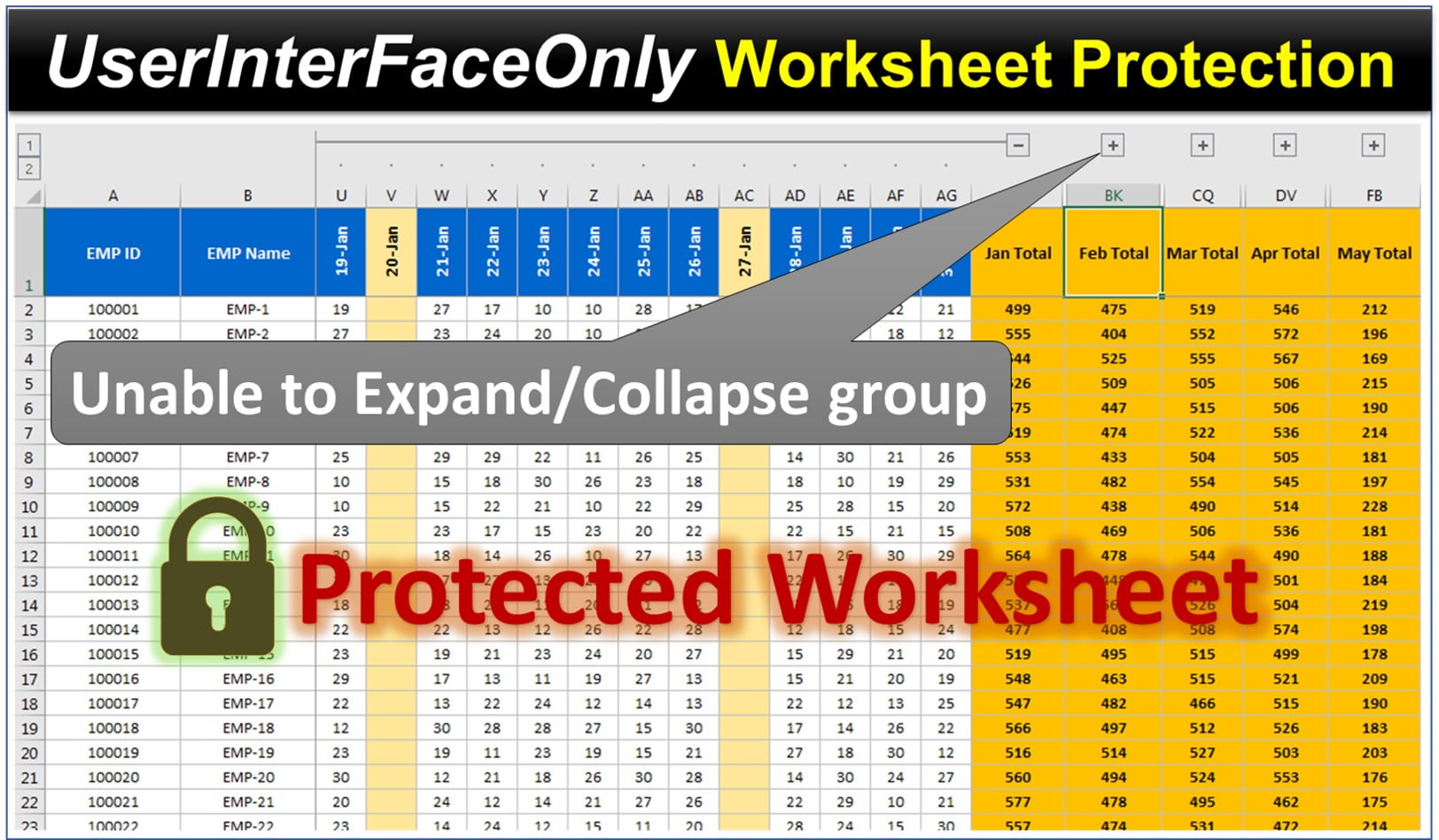kungsleden
New Member
- Joined
- Apr 12, 2021
- Messages
- 10
- Office Version
- 365
- Platform
- Windows
- MacOS
Hi,
I just registered. Quite new to VBA but have used Excel for quite a few years.
I am working on a log sheet for a piece of equipment. When a user uses the log sheet, I would like them to be able to enter data only in the first blank row. At the moment, they can enter data in any of the empty rows.
Regards,
Christophe
I just registered. Quite new to VBA but have used Excel for quite a few years.
I am working on a log sheet for a piece of equipment. When a user uses the log sheet, I would like them to be able to enter data only in the first blank row. At the moment, they can enter data in any of the empty rows.
Regards,
Christophe