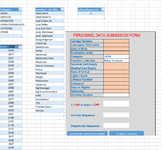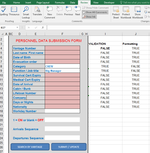CaptainChaos
New Member
- Joined
- Jun 11, 2021
- Messages
- 12
- Office Version
- 2016
- Platform
- Windows
I have done some reading on dependent drop down lists, but everything I have found refers to when there are for example 2 or more choices in 1 drop-down cell, and whichever answer is selected forces another drop-down menu. My problem is similar to that but not identical.
In my situation, I need only to force a drop-down menu if 1 of 5 possible answers is true.
cell F8 has a drop-down menu showing choices as follows:
Crew,
Services,
Catering,
Operator,
Operator Services,
Other
The cell below (F9) asks for the function or Job title related to the entry made in F8. If any choice is made other than "Crew", then a drop-down is not required, and any value can be placed in the cell. However, if "Crew" was selected in F8, then a drop-down is required to ensure that only certain jobs are selected to ensure the spelling of the job is consistent to link it to a pay-roll sheet in the same workbook.
How do I ensure that a drop-down list of job-titles (EG: Electrician, ASST Electrician, Mechanic etc) is forced in CELL F9 if Crew is selected in CELL F8, but allows any value to be put in F9 if anything other than "Crew" is selected in F8.
Hope that is clear.
Any assistance would be appreciated.
In my situation, I need only to force a drop-down menu if 1 of 5 possible answers is true.
cell F8 has a drop-down menu showing choices as follows:
Crew,
Services,
Catering,
Operator,
Operator Services,
Other
The cell below (F9) asks for the function or Job title related to the entry made in F8. If any choice is made other than "Crew", then a drop-down is not required, and any value can be placed in the cell. However, if "Crew" was selected in F8, then a drop-down is required to ensure that only certain jobs are selected to ensure the spelling of the job is consistent to link it to a pay-roll sheet in the same workbook.
How do I ensure that a drop-down list of job-titles (EG: Electrician, ASST Electrician, Mechanic etc) is forced in CELL F9 if Crew is selected in CELL F8, but allows any value to be put in F9 if anything other than "Crew" is selected in F8.
Hope that is clear.
Any assistance would be appreciated.