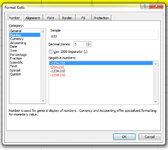ipbr21054
Well-known Member
- Joined
- Nov 16, 2010
- Messages
- 5,226
- Office Version
- 2007
- Platform
- Windows
Morning.
Column A is formatted so i can use the number foramt like 001 002 003 etc
I am using this code to insert a new row at my row choice.
I selct to enter a new row at row 37
The new row is created but when i type say 037 in the cell at column A and then leave the cell i see it then change from 037 to 37.000
The format for column A is set to NUMBER.
Please see screen shot & please advise how i can add code to force it to stay as what i type 037 038 039 etc etc
Many thanks
Column A is formatted so i can use the number foramt like 001 002 003 etc
I am using this code to insert a new row at my row choice.
Rich (BB code):
Private Sub CommandButton2_Click()
MsgBox [MAX(0+1+Table20[I CODE SORT])] & " " & "IS THE NEXT ROW TO USE"
Dim i As Integer
Dim ControlsArr As Variant, ctrl As Variant
Dim x As Long
Dim z As Integer
z = CInt(Application.InputBox("WHICH ROW SHOULD DATA BE INSERTED INTO ?", "NEW CUSTOMER ROW NUMBER MESSAGE", Type:=1))
With ThisWorkbook.Worksheets("DATABASE INFO")
.Rows(z).EntireRow.Insert Shift:=xlDown
End With
End SubI selct to enter a new row at row 37
The new row is created but when i type say 037 in the cell at column A and then leave the cell i see it then change from 037 to 37.000
The format for column A is set to NUMBER.
Please see screen shot & please advise how i can add code to force it to stay as what i type 037 038 039 etc etc
Many thanks