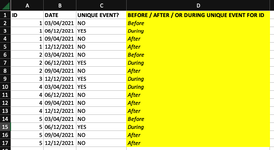TorontoRaps
New Member
- Joined
- Nov 20, 2022
- Messages
- 1
- Office Version
- 2019
- Platform
- Windows
- MacOS
Hi all,
I'm sorry the title of this post isn't clear, but I'm having a hard time articulating this (hopefully my screenshot will help).
I'm really struggling to come up with a formula to decipher when a unique event (column c) happens to a unique ID (column a), and then generate a label whether that event is before, during, or after the unique event (in column d). I'm hoping what I wrote out in column d could be automatically generated using this formula.
So far I've just been doing this manually but there are thousands of rows.
Thank you in advance for any help I can get.
I'm sorry the title of this post isn't clear, but I'm having a hard time articulating this (hopefully my screenshot will help).
I'm really struggling to come up with a formula to decipher when a unique event (column c) happens to a unique ID (column a), and then generate a label whether that event is before, during, or after the unique event (in column d). I'm hoping what I wrote out in column d could be automatically generated using this formula.
So far I've just been doing this manually but there are thousands of rows.
Thank you in advance for any help I can get.