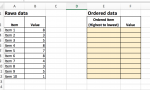Hi there,
I want to set up a spreadsheet where I will be updating several input tables with raw data. I then want that raw data to be automatically transferred to a separate table, where it will need to be ordered to present from the highest value at the top to the lowest value at the bottom. The raw data table will not be ordered in this way (it will probably be ordered in sequence of the items (e.g. Item 1, Item 2 etc).
Is there a way that I can have a formula that automatically copies the values over AND orders them in the correct order (e.g. from highest to lowest)? If so, how do I do this?
Below is an image of some example tables that I might use. Although my actual tables will be much larger. I am not sure if it is possible to attach the actual spreadsheet here, is it?
Thanks
J
I want to set up a spreadsheet where I will be updating several input tables with raw data. I then want that raw data to be automatically transferred to a separate table, where it will need to be ordered to present from the highest value at the top to the lowest value at the bottom. The raw data table will not be ordered in this way (it will probably be ordered in sequence of the items (e.g. Item 1, Item 2 etc).
Is there a way that I can have a formula that automatically copies the values over AND orders them in the correct order (e.g. from highest to lowest)? If so, how do I do this?
Below is an image of some example tables that I might use. Although my actual tables will be much larger. I am not sure if it is possible to attach the actual spreadsheet here, is it?
Thanks
J