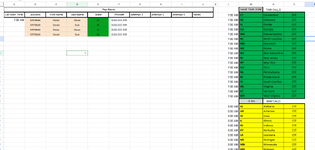I'm trying to create a formula (I think its an IF statement with multiple criteria) that auto populates a number in a different column based on the multiple "OR" options.
*In short- If you look at the image provided, I want column E that shows the state to auto populate the call start time in Column A. There could be 18 different Options for 7:00AM; 14 different options for 8:100AM, and so forth. I'm having a hard time figuring out how to write and connect the formulas.
I feel like I have tried so many things and I'm at a loss Thank you so much in advance and I greatly appreciate your help!
Thank you so much in advance and I greatly appreciate your help!
*In short- If you look at the image provided, I want column E that shows the state to auto populate the call start time in Column A. There could be 18 different Options for 7:00AM; 14 different options for 8:100AM, and so forth. I'm having a hard time figuring out how to write and connect the formulas.
I feel like I have tried so many things and I'm at a loss