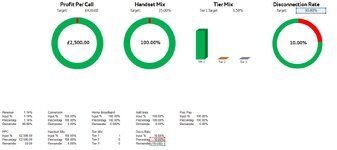johnrobgray
New Member
- Joined
- Aug 21, 2017
- Messages
- 43
- Office Version
- 2013
- Platform
- Windows
Hi
Can anyone help me with the formula for a donut chart.
What I am trying to do is get the donut to display all green if the amount is below the target of 30.8% and if it goes over this amount the donut would be red.
I'm using a MAX formula, but I know this is wrong and can't work it out.
Any help would be appreciated:
=MAX(V29,Setup!U16-L62)
Can anyone help me with the formula for a donut chart.
What I am trying to do is get the donut to display all green if the amount is below the target of 30.8% and if it goes over this amount the donut would be red.
I'm using a MAX formula, but I know this is wrong and can't work it out.
Any help would be appreciated:
=MAX(V29,Setup!U16-L62)