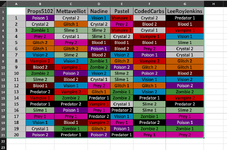Hi All,
For full disclosure, I'm not even sure if the subject of my post is the exact way verbiage I should be using to ask for help. I'll try and be as concise as possible while describing what I'm trying to accomplish.
Attached below you will find a screenshot of the sheet I'm working with. I've asked 6 people to rank 20 different items in terms of their favorite to least favorite (The items in the columns- Poison 1, Poison 2, Blood 1, etc). I'm trying to figure out some sort of metric to determine what items rank the highest when you take everyone's lists into account. My head is so spun around trying to figure this out that I'm not even sure what approach to take. I'm very green when it comes to formulas in excel, but my intuition says to use some sort of average formula.
Any help would be much appreciated.
Thanks in advance!
For full disclosure, I'm not even sure if the subject of my post is the exact way verbiage I should be using to ask for help. I'll try and be as concise as possible while describing what I'm trying to accomplish.
Attached below you will find a screenshot of the sheet I'm working with. I've asked 6 people to rank 20 different items in terms of their favorite to least favorite (The items in the columns- Poison 1, Poison 2, Blood 1, etc). I'm trying to figure out some sort of metric to determine what items rank the highest when you take everyone's lists into account. My head is so spun around trying to figure this out that I'm not even sure what approach to take. I'm very green when it comes to formulas in excel, but my intuition says to use some sort of average formula.
Any help would be much appreciated.
Thanks in advance!