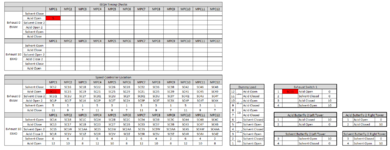Hi guys,
Need some help with creating a formula for multiple OR conditions based on different cell values with text output.
Looking at the chart below, there are several tables:
- The first table under EEQA Timing Checks is where the user will input the current speed value of the cylinder movement
- The second table under Speed Controller Location just shows which speed controller correlates with the user values entered in the EEQA timing Checks Table
- The smaller tables to the right are meant to help with location of speed controller to be adjusted. The ordered numbers signify where each speed controller is located as they are stacked on top of one another.
What I want to do:
In cell V21, IF(OR(D5>4,D5<3),"SC11",IF(OR(E5>4,E5<3),"SC15",IF(OR(F5>4,F5<3),"SC19"))))
Of course this formula does not work, but should explain what I am trying to do. I want cell V21 to output the speed controller number based on the user entered data in cells D5:F5 Passing Range is 3 - 4. Anything outside of 3 - 4 and I would like V21 to output which speed controller is out of range.

Need some help with creating a formula for multiple OR conditions based on different cell values with text output.
Looking at the chart below, there are several tables:
- The first table under EEQA Timing Checks is where the user will input the current speed value of the cylinder movement
- The second table under Speed Controller Location just shows which speed controller correlates with the user values entered in the EEQA timing Checks Table
- The smaller tables to the right are meant to help with location of speed controller to be adjusted. The ordered numbers signify where each speed controller is located as they are stacked on top of one another.
What I want to do:
In cell V21, IF(OR(D5>4,D5<3),"SC11",IF(OR(E5>4,E5<3),"SC15",IF(OR(F5>4,F5<3),"SC19"))))
Of course this formula does not work, but should explain what I am trying to do. I want cell V21 to output the speed controller number based on the user entered data in cells D5:F5 Passing Range is 3 - 4. Anything outside of 3 - 4 and I would like V21 to output which speed controller is out of range.