Hi All,
Looking for help creating a formula for an equation. I'm not very good when it comes to this so any help is appreciated, thanks!



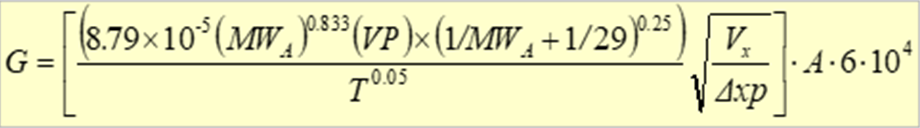
For simplicity sake, the following values are below:
MW = Cell A1
A = Cell A2
VP = Cell A3
T = Cell A4
V = Cell A5
(Delta)x = Cell A6
p = Cell a7
Vx = Cell a8
Again, thanks in advance!!
Looking for help creating a formula for an equation. I'm not very good when it comes to this so any help is appreciated, thanks!



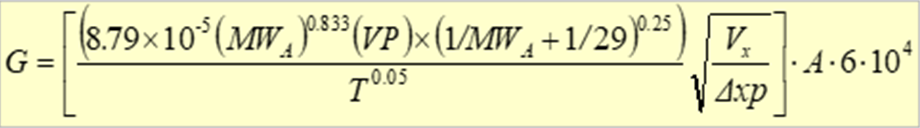
For simplicity sake, the following values are below:
MW = Cell A1
A = Cell A2
VP = Cell A3
T = Cell A4
V = Cell A5
(Delta)x = Cell A6
p = Cell a7
Vx = Cell a8
Again, thanks in advance!!





