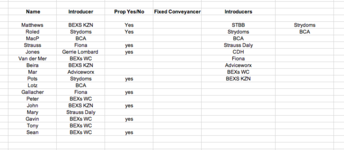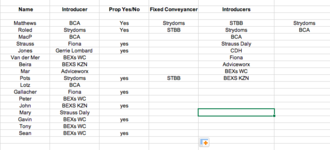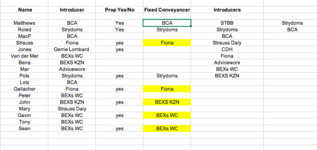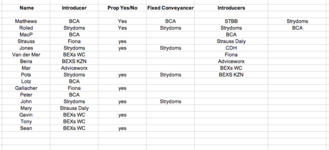Hello, for convenience I have uploaded a sheet.
I am looking for help with an appropriate excel formula to solve my dilemma. In the attached worksheet I seek a formula in column E. The conditions are If column D is "Yes" and only if yes and if column C is equal to any of the names in Column F. Then if positive to both conditions then a cell in column G otherwise the cell should be "".
To summarise, looking at row 5 in the attached sheet, I want Cell E5 to reflect "", because D5 = Yes, but C5 is not equal to any cells in column F. If however C5 read "BCA" or any other name in Column F and D5 equals "Yes" then either G5 or G6 would be the answer.
Naturally every row in column E will have the appropriately amended formula.
I hope I have explained myself correctly.
Thanks
Toncar58
I am looking for help with an appropriate excel formula to solve my dilemma. In the attached worksheet I seek a formula in column E. The conditions are If column D is "Yes" and only if yes and if column C is equal to any of the names in Column F. Then if positive to both conditions then a cell in column G otherwise the cell should be "".
To summarise, looking at row 5 in the attached sheet, I want Cell E5 to reflect "", because D5 = Yes, but C5 is not equal to any cells in column F. If however C5 read "BCA" or any other name in Column F and D5 equals "Yes" then either G5 or G6 would be the answer.
Naturally every row in column E will have the appropriately amended formula.
I hope I have explained myself correctly.
Thanks
Toncar58