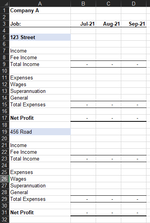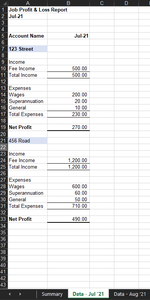Hi all,
I'm trying to create a summary of monthly job performances, however the job reporting I am exporting has similar account names for each job i.e. income, wages, superannuation. This stops me from being able to do a standard vlookup across the entire data sheet and instead having to make the table_array limited to just the accounts of that job. I want to try avoid this as the accounts change month to month so I would need to manually update the formulas each month which would make the formula much less useful.
I've uploaded an example of the summary page which just runs across month to month with two jobs highlighted in blue. The second attachment is the data that I export each month. There are 30+ jobs so having a formula I can apply in the summary page that will work in picking up with respective data each month would be incredible.
Any guidance would be greatly appreciated.
Thank you,
Saady
I'm trying to create a summary of monthly job performances, however the job reporting I am exporting has similar account names for each job i.e. income, wages, superannuation. This stops me from being able to do a standard vlookup across the entire data sheet and instead having to make the table_array limited to just the accounts of that job. I want to try avoid this as the accounts change month to month so I would need to manually update the formulas each month which would make the formula much less useful.
I've uploaded an example of the summary page which just runs across month to month with two jobs highlighted in blue. The second attachment is the data that I export each month. There are 30+ jobs so having a formula I can apply in the summary page that will work in picking up with respective data each month would be incredible.
Any guidance would be greatly appreciated.
Thank you,
Saady