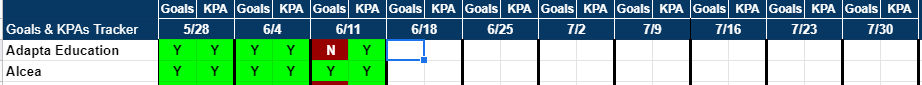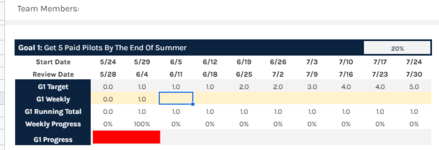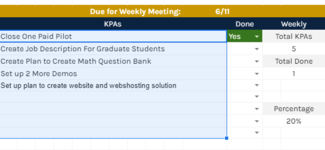Hello, I need help with a formula between sheets as well. The 1st sheet needs to be linked to the 2nd sheet and if any entry ("*") is made in a specified cell (not a range) in the 2nd sheet, then I want the result to populate in the first sheet as "Y" and turn the cell background to turn green (conditional formatting). If the 2nd sheet has no entry - I want the result in the 1st sheet a "N" and the cell background to turn red.
1st Sheet:

2nd sheet Goal

2nd Sheet KPA's (if anything is completed in a range of cells:

The first sheet is an accountability tracker to show which students have completed their weekly updates for goals and KPA's. The KPA's results would be a range.
Thanks in advance for any help.
1st Sheet:
2nd sheet Goal
2nd Sheet KPA's (if anything is completed in a range of cells:
The first sheet is an accountability tracker to show which students have completed their weekly updates for goals and KPA's. The KPA's results would be a range.
Thanks in advance for any help.