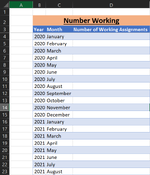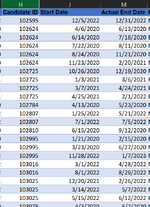Magoosball
Board Regular
- Joined
- Jun 4, 2017
- Messages
- 70
- Office Version
- 365
I have 2 Excel Tables
Image 1: Lists off each Month and Year
Image 2: Lists off working employees with start and end dates
On Image 1 there is a blank column for "Number Working on Assignment". I'm looking to write a formula here that shows the number of candidates that worked at least 1 day (Inclusive) in the month / year listed on the left of image 1. The employee start and end dates are listed in a separate table and I included in image 2.
Once note ---- the candidate ID column in image 2 isn't unique. a candidate can have multiple start and end dates.
I have Excel 365 and can add any helper columns that are needed... Thank you so much for your help.
Image 1: Lists off each Month and Year
Image 2: Lists off working employees with start and end dates
On Image 1 there is a blank column for "Number Working on Assignment". I'm looking to write a formula here that shows the number of candidates that worked at least 1 day (Inclusive) in the month / year listed on the left of image 1. The employee start and end dates are listed in a separate table and I included in image 2.
Once note ---- the candidate ID column in image 2 isn't unique. a candidate can have multiple start and end dates.
I have Excel 365 and can add any helper columns that are needed... Thank you so much for your help.