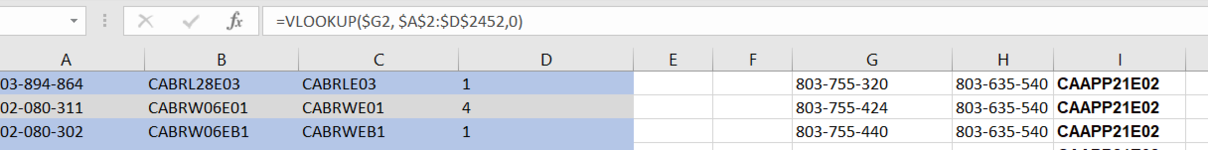Morning,
I have formulas that I am using for an array. The issue I am having is not receiving correct results. example vlookup:
=VLOOKUP($H2,$A$2:$D$3000,2), I then drag it down the column, but get back repeated same results or #N?Athen switches to another repeated results. I do not know why it is repeating or not recognizing things at all. I have tried all tips when I researched to try to fix it but nothing. Each cell has something in it so not sure why I'm getting the #N/A. Formula does match up right in what/where it should be pulling from the correct cells as I double check that as well.



I have formulas that I am using for an array. The issue I am having is not receiving correct results. example vlookup:
=VLOOKUP($H2,$A$2:$D$3000,2), I then drag it down the column, but get back repeated same results or #N?Athen switches to another repeated results. I do not know why it is repeating or not recognizing things at all. I have tried all tips when I researched to try to fix it but nothing. Each cell has something in it so not sure why I'm getting the #N/A. Formula does match up right in what/where it should be pulling from the correct cells as I double check that as well.