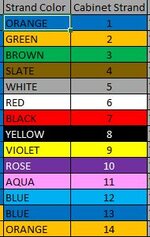Hello,
I am looking for a shorter more efficient way to write a formula. I would like to have the formula look in a cell and return a word based on what number is in the cell. I know how to achieve this but I am looking to see if there is a shorter method than what I have here:
=IF(OR(D3=1,D3=13,D3=25,D3=37,D3=49,D3=61,D3=73,D3=84,D3=97,D3=109,D3=121,D3=133,D3=145,D3=157,D3=169,D3=181,D3=193,D3=205,D3=217,D3=229,D3=241,D3=253,D3=265,D3=277),"BLUE","")
I need to add another 11 statements to this formula so it will be very large. The next IF(OR( would be D3=2,D3=14,D3=26 and the next would be IF(OR(D3=3,D3=15,D3=27. As you see each statement moves to the next number and then the next 12 all the way up to the highest number of 288.
I am looking for a shorter more efficient way to write a formula. I would like to have the formula look in a cell and return a word based on what number is in the cell. I know how to achieve this but I am looking to see if there is a shorter method than what I have here:
=IF(OR(D3=1,D3=13,D3=25,D3=37,D3=49,D3=61,D3=73,D3=84,D3=97,D3=109,D3=121,D3=133,D3=145,D3=157,D3=169,D3=181,D3=193,D3=205,D3=217,D3=229,D3=241,D3=253,D3=265,D3=277),"BLUE","")
I need to add another 11 statements to this formula so it will be very large. The next IF(OR( would be D3=2,D3=14,D3=26 and the next would be IF(OR(D3=3,D3=15,D3=27. As you see each statement moves to the next number and then the next 12 all the way up to the highest number of 288.