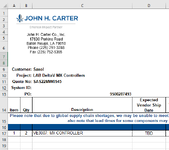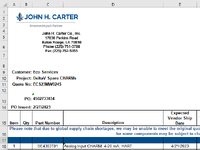michellexlaiche
New Member
- Joined
- Mar 1, 2023
- Messages
- 5
- Office Version
- 2019
- Platform
- Windows
Ok, I have another situation to figure out, and I apologize if I don't word it correctly. I'm trying to have my "Expected Vendor Ship Date" (E column) auto-populate with data from my tab (in the same workbook) called Open Orderbook. That data needs to be based on part number and customer PO to make sure the correct dates populate in the correct cells. Basically, the Schedule Ship Date (H) for each line item (F) per corresponding Customer PO (B) needs to populate in the active sheet at E18 going down.
Maybe it helps if I put it this way:
Active Sheet (Column E) = Open Orderbook (Column H) WHEN Active Sheet (Cell G12) matches Open Orderbook (Column B) AND Active Sheet (Column C) matches Open Orderbook (Column F).
This is my active sheet with my destination cell starting at E18 and going down.

This is Open Orderbook.

Maybe it helps if I put it this way:
Active Sheet (Column E) = Open Orderbook (Column H) WHEN Active Sheet (Cell G12) matches Open Orderbook (Column B) AND Active Sheet (Column C) matches Open Orderbook (Column F).
This is my active sheet with my destination cell starting at E18 and going down.
This is Open Orderbook.