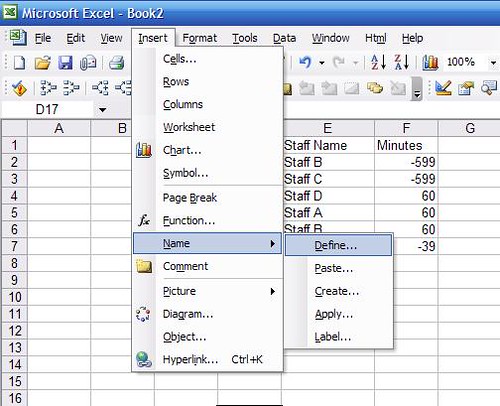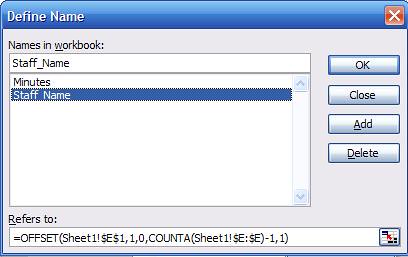dcwinter
Board Regular
- Joined
- Aug 10, 2007
- Messages
- 118
Hello All,
This is quite complicated so please bear with me.
I have a list of data with staff names (in column E) and then Minutes (column F). So the data looks like this:
STAFF MEMBER MINUTES
Staff B -599
Staff C -599
Staff D 60
Staff A 60
Staff B 60
Staff C -39
On another sheet I have a table like this:
STAFF MEMBER Poor Fair Good Excellent
Staff A
Staff B
Staff C
Staff D
What I want to be able to do is add up the number of times a staff member falls between 0 and above (Excellent); -0.1 and -15 for Good; -15.1 and -30 for Fair and then -30 and below for Poor.
Based on the above example, Staff be would have 1 against Poor and 1 against Excellent.
I hope this makes sense. I don't know where to start!!!
Many Thanks
DC
This is quite complicated so please bear with me.
I have a list of data with staff names (in column E) and then Minutes (column F). So the data looks like this:
STAFF MEMBER MINUTES
Staff B -599
Staff C -599
Staff D 60
Staff A 60
Staff B 60
Staff C -39
On another sheet I have a table like this:
STAFF MEMBER Poor Fair Good Excellent
Staff A
Staff B
Staff C
Staff D
What I want to be able to do is add up the number of times a staff member falls between 0 and above (Excellent); -0.1 and -15 for Good; -15.1 and -30 for Fair and then -30 and below for Poor.
Based on the above example, Staff be would have 1 against Poor and 1 against Excellent.
I hope this makes sense. I don't know where to start!!!
Many Thanks
DC