Morning you smart people, i have tried a few different ways , but struggling, it look like my last post asking this question was removed for some reason? can anyone tell me what the formula would be for this please?

-
If you would like to post, please check out the MrExcel Message Board FAQ and register here. If you forgot your password, you can reset your password.
You are using an out of date browser. It may not display this or other websites correctly.
You should upgrade or use an alternative browser.
You should upgrade or use an alternative browser.
Formula question
- Thread starter Cr4ig
- Start date
Excel Facts
Who is Mr Spreadsheet?
Author John Walkenbach was Mr Spreadsheet until his retirement in June 2019.
etaf
Well-known Member
- Joined
- Oct 24, 2012
- Messages
- 8,289
- Office Version
- 365
- Platform
- MacOS
not following
formula to do what - you dont show any examples of results
from the Table
code H with a Score of 9 - shows a grade of 5 , not 4 as highlighted -
also why is F , 5 highlighted ?
are you using version 2016
if later version MAXIFS()
or a 2 criteria lookup
but just need to know what you want exactly
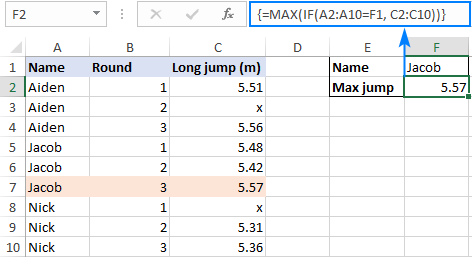
 www.ablebits.com
{=MAX(IF(criteria_range1=criteria1, IF(criteria_range2=criteria2, max_range)))}
www.ablebits.com
{=MAX(IF(criteria_range1=criteria1, IF(criteria_range2=criteria2, max_range)))}
{=MAX(IF((criteria_range1=criteria1) * (criteria_range2=criteria2), max_range))}
Note: Images are difficult to see , and also requires that I input all the data myself, which means I may make an error, which is very time consuming, and from my point of view less likely to get a response, if a complicated spreadsheet. Plus we cannot see any of the formulas used.
Therefore -
A SMALL sample spreadsheet, around 10-20 rows, would help a lot here, with all sensitive data removed, and expected results mocked up and manually entered, with a few notes of explanation.
MrExcel has a tool called “XL2BB” that lets you post samples of your data and will allow us to copy/paste your sample data into our Excel spreadsheets, saving a lot of time.

 www.mrexcel.com
www.mrexcel.com
You can also test to see if it works ok, in the "Test Here" forum.

 www.mrexcel.com
www.mrexcel.com
OR if you cannot get XL2BB to work, or have restrictions on your PC , then put the sample spreadsheet onto a share
I only tend to goto OneDrive, Dropbox or google docs , as I'm never certain of other random share sites and possible virus.
Please make sure you have a representative data sample and also that the data has been desensitised, remember this site is open to anyone with internet access to see - so any sensitive / personal data should be removed
formula to do what - you dont show any examples of results
from the Table
code H with a Score of 9 - shows a grade of 5 , not 4 as highlighted -
also why is F , 5 highlighted ?
are you using version 2016
if later version MAXIFS()
or a 2 criteria lookup
but just need to know what you want exactly
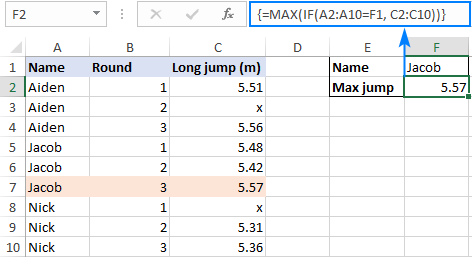
Excel MAX IF formula to find largest value with conditions
MAX IF formula examples to get the max value in Excel based on one or several conditions that you specify.
{=MAX(IF((criteria_range1=criteria1) * (criteria_range2=criteria2), max_range))}
Note: Images are difficult to see , and also requires that I input all the data myself, which means I may make an error, which is very time consuming, and from my point of view less likely to get a response, if a complicated spreadsheet. Plus we cannot see any of the formulas used.
Therefore -
A SMALL sample spreadsheet, around 10-20 rows, would help a lot here, with all sensitive data removed, and expected results mocked up and manually entered, with a few notes of explanation.
MrExcel has a tool called “XL2BB” that lets you post samples of your data and will allow us to copy/paste your sample data into our Excel spreadsheets, saving a lot of time.

XL2BB - Excel Range to BBCode
Excel 'mini-sheet' in messages - XL2BB Although experts prefer to read your description and question instead of working in your actual file to solve your problem, there are times that it is difficult to explain an issue without providing actual...
You can also test to see if it works ok, in the "Test Here" forum.

Test Here
Use this forum to test your signature, learn bbcode, smilies, XL2BB, etc. Threads in this forum are automatically deleted after no replies for seven (7) days
OR if you cannot get XL2BB to work, or have restrictions on your PC , then put the sample spreadsheet onto a share
I only tend to goto OneDrive, Dropbox or google docs , as I'm never certain of other random share sites and possible virus.
Please make sure you have a representative data sample and also that the data has been desensitised, remember this site is open to anyone with internet access to see - so any sensitive / personal data should be removed
Upvote
0
Sorry if this is not making sense, Result should be in Cell G7, its looking at E7 & F7, Range A & B with the result from C, the orange numbers are probably confussing things ignore them i should have taken them out before posting sorry.
CC
CC
Upvote
0
Upvote
0
etaf
Well-known Member
- Joined
- Oct 24, 2012
- Messages
- 8,289
- Office Version
- 365
- Platform
- MacOS
you have an answer now - also posted with an answer here

 www.mrexcel.com
www.mrexcel.com
using the MAX(IF as suggested

Formula required please
Morning, I am not sure if i was doing it right but could someone tell me what formula you would use for the below please? Code Score Grade H 1 4 H 2 4 H 3 4 Result H 4 4 Column D Column Z Column AB H 5 4 Code Score Grade H 6 4 H 9 Formula H 7 4...
using the MAX(IF as suggested
| Book3 | |||||||||||
|---|---|---|---|---|---|---|---|---|---|---|---|
| A | B | C | D | E | F | G | H | I | |||
| 1 | |||||||||||
| 2 | Code | Score | Grade | ||||||||
| 3 | H | 1 | 4 | ||||||||
| 4 | H | 2 | 4 | ||||||||
| 5 | H | 3 | 4 | Result | |||||||
| 6 | H | 4 | 4 | Code | Score | Grade | Maxif | ||||
| 7 | H | 5 | 4 | H | 9 | 5 | 5 | ||||
| 8 | H | 6 | 4 | ||||||||
| 9 | H | 7 | 4 | ||||||||
| 10 | H | 8 | 5 | ||||||||
| 11 | H | 9 | 5 | ||||||||
| 12 | F | 10 | 4 | ||||||||
| 13 | F | 11 | 4 | ||||||||
| 14 | F | 12 | 4 | ||||||||
| 15 | F | 13 | 4 | ||||||||
| 16 | F | 14 | 4 | ||||||||
| 17 | F | 15 | 5 | ||||||||
| 18 | F | 16 | 5 | ||||||||
| 19 | F | 17 | 5 | ||||||||
| 20 | F | 18 | 5 | ||||||||
| 21 | |||||||||||
Sheet1 | |||||||||||
| Cell Formulas | ||
|---|---|---|
| Range | Formula | |
| G7 | G7 | =INDEX(C3:C20,MATCH(1,(E7=A3:A20)*(F7=B3:B20)),0) |
| I7 | I7 | =MAX(IF((A3:A20=E7) * (B3:B20=F7),C3:C20)) |
Upvote
0
sparky2205
Active Member
- Joined
- Feb 6, 2013
- Messages
- 476
- Office Version
- 365
- 2016
- Platform
- Windows
Excel Formula:
=XLOOKUP(E7&F7,Code&Score,Grade)I would use named ranges as above and also create each column as a table.
The advantage of this being if you add data to your spreadsheet it will automatically be incorporated into the formula.
Upvote
0
Similar threads
- Replies
- 5
- Views
- 268
- Replies
- 9
- Views
- 246





