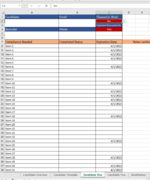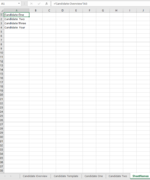I'm not sure if what I'm asking for is possible but I figured if anybody was able to help it would be this forum. I'm trying to create a tracking spreadsheet that has 2 main parts - 1. an overview page that lets me see at quick glance information about the candidate that I need and 2. a more detailed page for each candidate that tracks more specific information. I am trying to link these up so that the spreadsheet can be mostly self sufficient if anybody were to add a new candidate to the list. The main issue i'm having is I want the over view page to have a column for "Cleared to work" and "Expired Items?" that will reference back to the candidates specific page that tracks that. Do I have to manually point this cell to that cell each time I setup a new sheet for each candidate or can I have it auto connect? Based on what I've seen in this forum I think I'm needing an indirect formula and I have one setup but its pulling from the wrong page when I do it. What i've done is setup an overview page, a few candidate pages, and a "SheetNames" page that will auto update with the name of each candidate anytime somebody is added to the overview page. The idea would be that each candidate page is named their first and last name that will match exactly what is on the "SheetNames" tab. I then want cell c2 of each candidate page to pull to the overview page to tell me if they are clear to work or not. I've attached a picture of what I'm trying to setup if that helps at all. I fully recognize this may not be possible or worth the trouble but I wanted to try!
-
If you would like to post, please check out the MrExcel Message Board FAQ and register here. If you forgot your password, you can reset your password.
You are using an out of date browser. It may not display this or other websites correctly.
You should upgrade or use an alternative browser.
You should upgrade or use an alternative browser.
Formula that references a different sheet that continues to reference new sheets to be added
- Thread starter magoo7827
- Start date
Excel Facts
Can you sort left to right?
To sort left-to-right, use the Sort dialog box. Click Options. Choose "Sort left to right"
Similar threads
- Replies
- 0
- Views
- 203
- Replies
- 7
- Views
- 391
- Replies
- 1
- Views
- 168