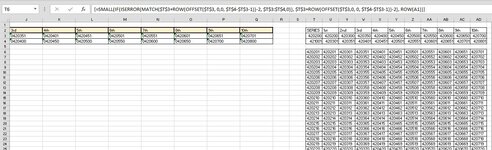Hi everyone,
I'm just a beginner Excel user and spend time reading and searching Excel formulas available online, so please bear my naivety. I'm creating a table in which it can list the missing numbers in a column. I'm using a series of numbers found in the official receipt for example, for my data. I've found an array that made that possible =SMALL(IF(ISERROR(MATCH($T$3+ROW(OFFSET($T$3, 0,0, $T$4-$T$3-1))-2, $T$3:$T$4,0)), $T$3+ROW(OFFSET($T$3,0, 0, $T$4-$T$3-1))-2), ROW(A1)) ,though I can't locate the website where I got the array so I do apologize. Now I want to extract the non-duplicate numbers in a different column for tracking purposes in which I can't figure out a way to do it. I am humbly asking for assistance from the expert here to help me complete this. Thank you in advance.
I'm just a beginner Excel user and spend time reading and searching Excel formulas available online, so please bear my naivety. I'm creating a table in which it can list the missing numbers in a column. I'm using a series of numbers found in the official receipt for example, for my data. I've found an array that made that possible =SMALL(IF(ISERROR(MATCH($T$3+ROW(OFFSET($T$3, 0,0, $T$4-$T$3-1))-2, $T$3:$T$4,0)), $T$3+ROW(OFFSET($T$3,0, 0, $T$4-$T$3-1))-2), ROW(A1)) ,though I can't locate the website where I got the array so I do apologize. Now I want to extract the non-duplicate numbers in a different column for tracking purposes in which I can't figure out a way to do it. I am humbly asking for assistance from the expert here to help me complete this. Thank you in advance.