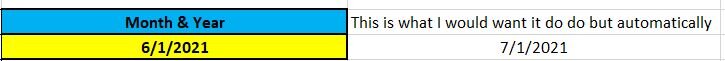I have a drop down list of the 1st of the month for every month from the beginning of this year through 2029. I need a formula that checks what date is in the cell where my drop down is and sets the value of the cell this formula is in to the 1st of the next month and and year if it rolls over like if the drop down contains December 1st of any year. Keep in mind this is not to auto generate several months just always set it to the 1st of the next month.
-
If you would like to post, please check out the MrExcel Message Board FAQ and register here. If you forgot your password, you can reset your password.
You are using an out of date browser. It may not display this or other websites correctly.
You should upgrade or use an alternative browser.
You should upgrade or use an alternative browser.
Formula to change the date in a cell based on the date in another cell
- Thread starter BoggleJ
- Start date
Excel Facts
Format cells as date
Select range and press Ctrl+Shift+3 to format cells as date. (Shift 3 is the # sign which sort of looks like a small calendar).
Similar threads
- Replies
- 18
- Views
- 292
- Question
- Replies
- 6
- Views
- 102