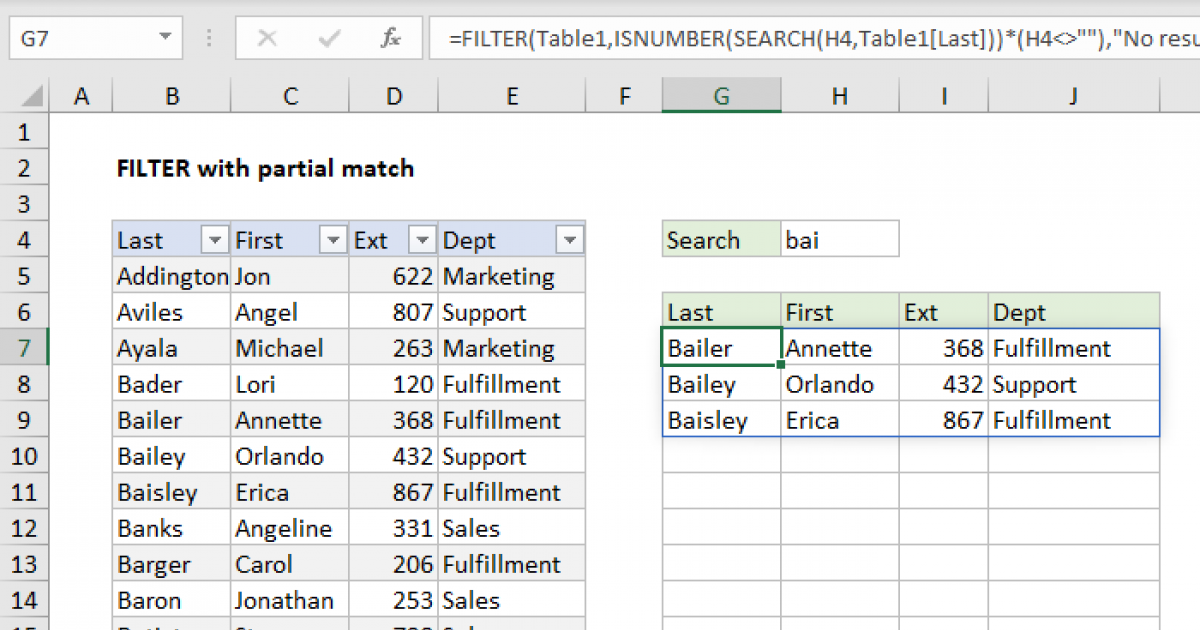Jyggalag
Active Member
- Joined
- Mar 8, 2021
- Messages
- 422
- Office Version
- 365
- 2019
- Platform
- Windows
Hi all,
I currently have a data set that looks like this:

I would like to transpose my information down under columns H-L so that for ALL cells in A that contains "George", their respective cells in columns B-F will be transposed under column H.
Likewise the same for all cells that contain any of the titles in column I-L
The trick is that all the cells in column A contain the title in columns H-L, however I can't figure out how to get this done
I hope my question makes sense? Otherwise please let me know and I'll be happy to elaborate
@Fluff I think you may have done something similar to this before?
Kind regards,
Jygglaag
I currently have a data set that looks like this:
I would like to transpose my information down under columns H-L so that for ALL cells in A that contains "George", their respective cells in columns B-F will be transposed under column H.
Likewise the same for all cells that contain any of the titles in column I-L
The trick is that all the cells in column A contain the title in columns H-L, however I can't figure out how to get this done
I hope my question makes sense? Otherwise please let me know and I'll be happy to elaborate
@Fluff I think you may have done something similar to this before?
Kind regards,
Jygglaag