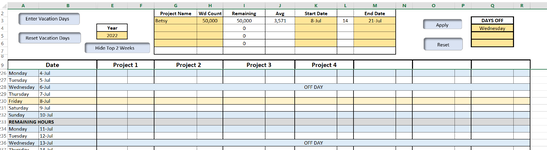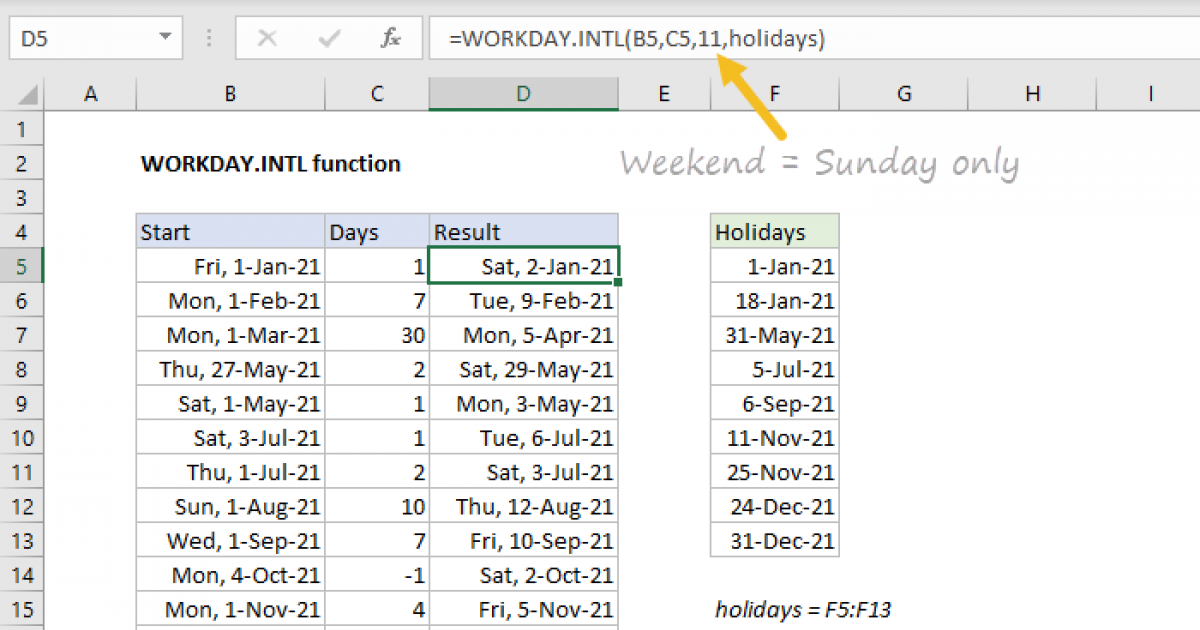Cross posted here.
So I have this formula =IF(K3="","",(IF(TODAY()>K3,M3-TODAY()+1,DAYS(M3,K3)+1))) to show the number of days between the range entered in K3 and M3. However, I also need it to not count the days off.
In the attached image, you can see they have marked Wednesday as their day off. So since there are two Wednesdays between July 8 (the K3 date) and July 21 (the M3 date), L3 (the number of days) should show 12, as it needs to not count Wednesdays in the total days between the range, not 14.
The main goal here is to get the average number of pages they need to edit a day to finish the project on time, so it needs to reflect the accurate amount of work days they have. If they had two days off (Wednesday and Sunday), then L3 should say 10 since they have four days off in that time frame.
So I have this formula =IF(K3="","",(IF(TODAY()>K3,M3-TODAY()+1,DAYS(M3,K3)+1))) to show the number of days between the range entered in K3 and M3. However, I also need it to not count the days off.
In the attached image, you can see they have marked Wednesday as their day off. So since there are two Wednesdays between July 8 (the K3 date) and July 21 (the M3 date), L3 (the number of days) should show 12, as it needs to not count Wednesdays in the total days between the range, not 14.
The main goal here is to get the average number of pages they need to edit a day to finish the project on time, so it needs to reflect the accurate amount of work days they have. If they had two days off (Wednesday and Sunday), then L3 should say 10 since they have four days off in that time frame.