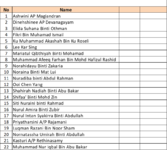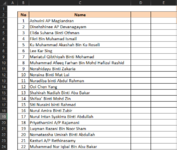Hi, I wish to count every 5th column starting at a specific cell, take C28 as an example in this case, meanwhile looking up to match the CSE Name in column B.
and I wish to avoid using COUNTIF function cause the value will shows error when the reference workbook is closed.
Is there a reasonably short formula for this please?
In a nutshell, I want to know the total count of "W" for each "CSE Name" (in column B) within the range A27:V47.
Meanwhile I have 2 worksheet that I need to perform such with the "CSE Name" displaying in different sequence, and needing to sum up the total count of "W" for the same person.

and I wish to avoid using COUNTIF function cause the value will shows error when the reference workbook is closed.
Is there a reasonably short formula for this please?
In a nutshell, I want to know the total count of "W" for each "CSE Name" (in column B) within the range A27:V47.
Meanwhile I have 2 worksheet that I need to perform such with the "CSE Name" displaying in different sequence, and needing to sum up the total count of "W" for the same person.
Last edited: