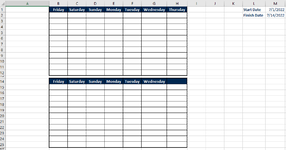I am looking for a formula that will automatically fill in the day of the week based on the start and end date. The formula is used in a series of cells. Please refer to the screenshot.
As an example, the starting date in L1 is 7/1/2022 and the ending date in L2 is 7/13/2022.
Cell B1 displays Friday
Cell B2 displays Saturday
...
Cell B14 displays Friday
Cell H14 displays nothing
Thank you!
Jeffrey
As an example, the starting date in L1 is 7/1/2022 and the ending date in L2 is 7/13/2022.
Cell B1 displays Friday
Cell B2 displays Saturday
...
Cell B14 displays Friday
Cell H14 displays nothing
Thank you!
Jeffrey