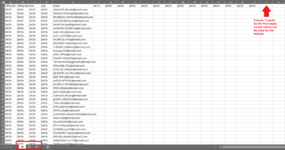mightymo77
New Member
- Joined
- Dec 16, 2021
- Messages
- 17
- Office Version
- 2021
- 2016
- Platform
- Windows
Hello everyone. What I am trying to do is see if there is a formula that will specify a duplicate email address that is found in a previous sheet. I have an Excel document which has three sheets: 90, 60 and 30. Column E in all three sheets contain an email address. I would want to run a formula within sheet 90 (T2) first which would check all email addresses that are in column E that are in sheet 60, and if there is a match within sheet 90 it should produce an indication (so that I can delete duplicated email address that would be present in sheet 90). I would then need to do the same thing again but in sheet 60, to check if it contains any of the email addresses that are in sheet 30 (so that I can delete duplicated email address that would be present in sheet 60).
Another Explanation:
1 - If any of the email addresses listed in sheet 60 are found within sheet 90, then the first empty column (T) on sheet 90 should produce an indication of that (such as the word "duplicate").
2 - If any of the email addresses listed in sheet 30 are found within sheet 60, then the first empty column (T) on sheet 60 should produce an indication of that (such as the word "duplicate").
End Goal:
Any email address that is in sheet 60 should not be in sheet 90 (so I would need to delete those duplicates out of sheet 90) AND any email address that is in sheet 30 should not be in sheet 60.
I uploaded an image for a visual of the 90 sheet. Thank you for any help that can be provided!
Another Explanation:
1 - If any of the email addresses listed in sheet 60 are found within sheet 90, then the first empty column (T) on sheet 90 should produce an indication of that (such as the word "duplicate").
2 - If any of the email addresses listed in sheet 30 are found within sheet 60, then the first empty column (T) on sheet 60 should produce an indication of that (such as the word "duplicate").
End Goal:
Any email address that is in sheet 60 should not be in sheet 90 (so I would need to delete those duplicates out of sheet 90) AND any email address that is in sheet 30 should not be in sheet 60.
I uploaded an image for a visual of the 90 sheet. Thank you for any help that can be provided!