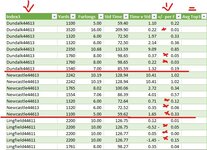chrisj2812
New Member
- Joined
- Apr 5, 2020
- Messages
- 12
- Office Version
- 2019
Hi All,
I've spent far too long trying to figure out this so any help from the group is really appreciated.
I need the average of the lowest 3 numbers in the changing range (index3) to appear in the end column.
For example, the average for range Dundalk 44613 is (0.01 +0.03 + 0.05) / 3 = 0.03
Many thanks in advance
Chris
I've spent far too long trying to figure out this so any help from the group is really appreciated.
I need the average of the lowest 3 numbers in the changing range (index3) to appear in the end column.
For example, the average for range Dundalk 44613 is (0.01 +0.03 + 0.05) / 3 = 0.03
Many thanks in advance
Chris