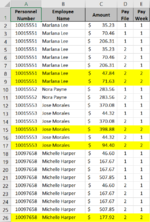I have an issue I need some help with. Our payroll files are weird and apparently there is no way to break out week 1 and week 2 once week 2 has ended. I get week 1 by itself and then the next file is week 1 and week 2 combined but I need to see just the payroll that came on week 2. I'm able to combine the files so I can identify the data that came week 1 and what came on the week 2 file. In this example, anything in the Pay File column indicates whether the data came from the week 1 file or the combined week 2 file. So in column E, I would like a formula to identify the pay week. So in this example, the yellow highlighted cells would be the only ones that came in week 2. Hope that makes sense.
Thanks for any help available!
Shawn
Thanks for any help available!
Shawn