Hello everyone,
I work for a university and am trying to conduct an analysis of the efficacy of our email campaigns over the past few years. I have raw data in a spreadsheet that looks like this:
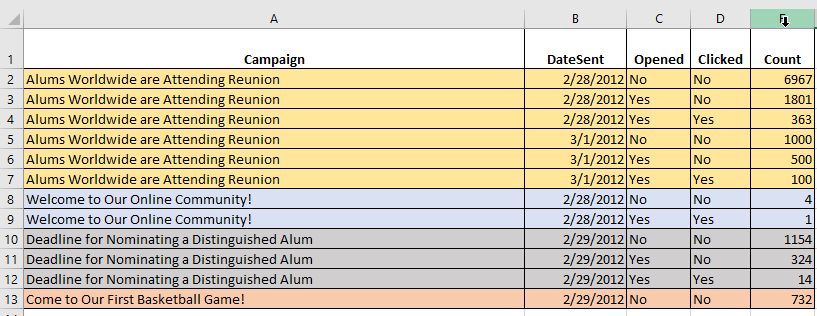

I'm looking for a way to collapse all email campaigns with the same title into a single label and sum their counts for each of the three outcome scenarios (No/No, Yes/No, and Yes/Yes).
Ideally I would end up with something like the image below:
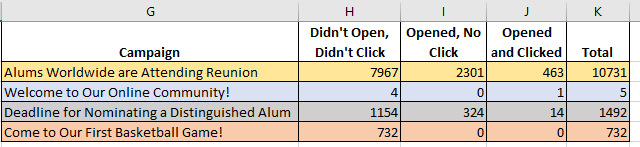
Anyone have a recommendation for a formula I could use to accomplish this? This would be immensely helpful in determining the relative performance of 1,000+ email campaigns we've run over the years.
I work for a university and am trying to conduct an analysis of the efficacy of our email campaigns over the past few years. I have raw data in a spreadsheet that looks like this:
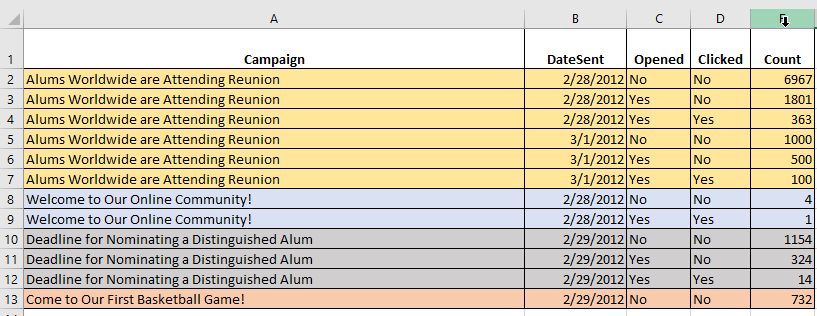

I'm looking for a way to collapse all email campaigns with the same title into a single label and sum their counts for each of the three outcome scenarios (No/No, Yes/No, and Yes/Yes).
Ideally I would end up with something like the image below:
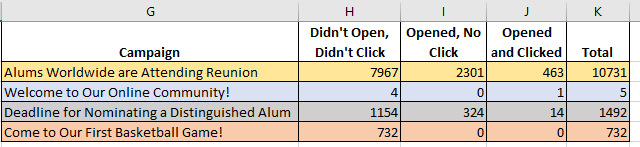
Anyone have a recommendation for a formula I could use to accomplish this? This would be immensely helpful in determining the relative performance of 1,000+ email campaigns we've run over the years.





