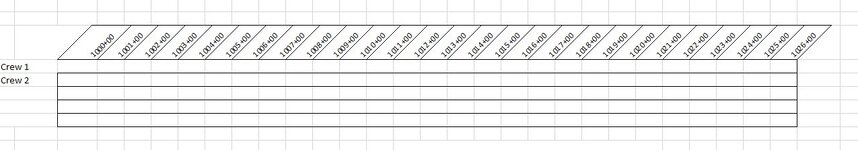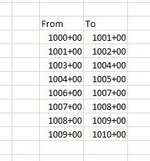I am building a sheet to track linear progress for a construction company, think road work.
We use survey stationing as our measurement system. 0000+00 Equals 0', 0001+00 equals 100' and so on. The progress line pic below is a visual interpretation of our work area.
I need to build a formula to look up a value in an array. If the value is in the array i need to return an X in a cell.
The array is how the data is presented to me, i enter it in to the array. I need a formula that will place an X in the cell that corresponds to the same numbers in the progress line to visually show linear progress. In the array there will occasionally be skips in linear progress. so i need to show a skip in locations that are not complete.
Its kind of confusing to show what I need, but in theory I don't think this should be that hard. I know it is possible to build because I've seen sheets my peers have made but I cant seem to figure it out.
We use survey stationing as our measurement system. 0000+00 Equals 0', 0001+00 equals 100' and so on. The progress line pic below is a visual interpretation of our work area.
I need to build a formula to look up a value in an array. If the value is in the array i need to return an X in a cell.
The array is how the data is presented to me, i enter it in to the array. I need a formula that will place an X in the cell that corresponds to the same numbers in the progress line to visually show linear progress. In the array there will occasionally be skips in linear progress. so i need to show a skip in locations that are not complete.
Its kind of confusing to show what I need, but in theory I don't think this should be that hard. I know it is possible to build because I've seen sheets my peers have made but I cant seem to figure it out.