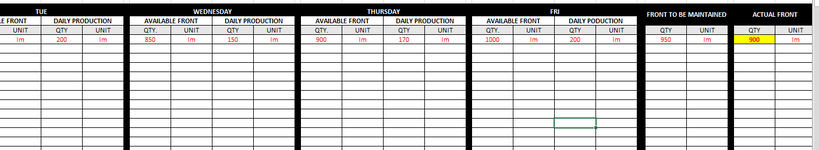waseem0888
New Member
- Joined
- Aug 18, 2021
- Messages
- 8
- Office Version
- 365
- 2016
- 2013
- 2010
- Platform
- Windows
Hello,
I need a formula to subtract the two latest cells values based on the values in the cells of a particular day.
For example, I did my entries on Saturday in cells D9 and F9 I want to subtract these two values 1100 - 200 which will result in column AP9 1100-200 = 900
So next day I again on Sunday I insert values in I9 and K9 where I want subtraction but the result should be reflected in the same cell No. AP9
this is what I want for my whole week result should be calculated in AP9 and the logical purpose is to avoid inserting several columns for subtraction with each day.
Just want the current day result should be in one column Cell No. AP9.
Thanks,
I need a formula to subtract the two latest cells values based on the values in the cells of a particular day.
For example, I did my entries on Saturday in cells D9 and F9 I want to subtract these two values 1100 - 200 which will result in column AP9 1100-200 = 900
So next day I again on Sunday I insert values in I9 and K9 where I want subtraction but the result should be reflected in the same cell No. AP9
this is what I want for my whole week result should be calculated in AP9 and the logical purpose is to avoid inserting several columns for subtraction with each day.
Just want the current day result should be in one column Cell No. AP9.
Thanks,