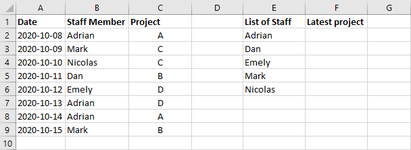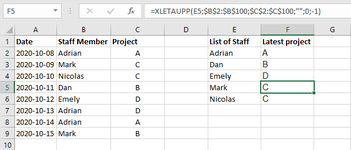Hello!
I'm going to try to explain this as best as I can, hopefully, it's understandable.
I have a sheet with all my data which is named "Data".
I'm trying to find a way to get the last entry from staff members, containing their project.
In sheet "Data" do I have column B in which staff members write their name.
In sheet "Data" do I have column C with 4 different projects that the staff members write in, depending on which project they are working on.
(I've uploaded an image, as an example.)
I want to automatically get the latest project of a staff member in column F.
I hope this made sense. I have tried to find a way to make this work for a very long time without success.
I appreciate all help.
Best regards, Re1ease.
I'm going to try to explain this as best as I can, hopefully, it's understandable.
I have a sheet with all my data which is named "Data".
I'm trying to find a way to get the last entry from staff members, containing their project.
In sheet "Data" do I have column B in which staff members write their name.
In sheet "Data" do I have column C with 4 different projects that the staff members write in, depending on which project they are working on.
(I've uploaded an image, as an example.)
I want to automatically get the latest project of a staff member in column F.
I hope this made sense. I have tried to find a way to make this work for a very long time without success.
I appreciate all help.
Best regards, Re1ease.