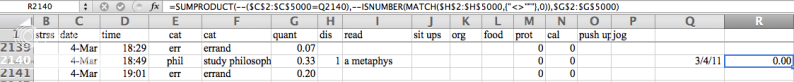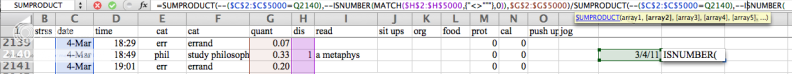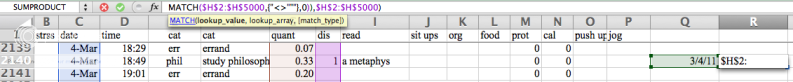kylefoley76
Well-known Member
- Joined
- Mar 1, 2010
- Messages
- 1,553
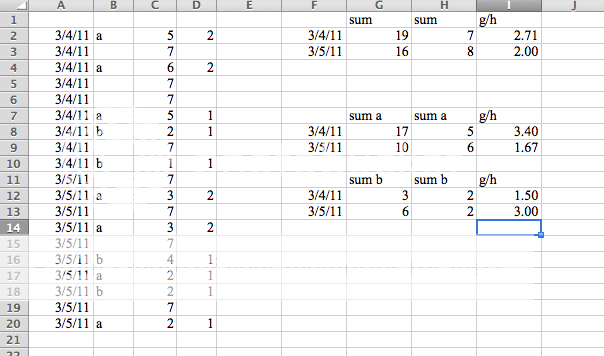
Ok, here's what I'm trying to do. I've got the dates in column a, the type in column b. Each time type a comes up for a certain date I want to add the quantity that it appears each time on a certain day and put that number in column g. Then I want to add up the number in column d and put that in column h. Column H is really just a helper column and I don't need it, but I need it to get the number in column i which I can do myself.
Column G = the sum of column C when a or b appears in column B
Column H = the sum of column D when a or b appears in column B
The problem is that there are numbers in every cell in column c, that's why I couldn't do a sumif. I tried to do a sumif where the criteria would be column D not equal to blank, I put in <>"" as the criteria but that didn't work.
Then if I could find some way further on down to sum only a and only b.
Cell G8, G9 = the sum of column C when a appears in column B
Cell H8, H9 = the sum of column D when a appears in column B
Cell G12, G13 = the sum of column C when b appears in column B
Cell H12, H13 = the sum of column D when b appears in column B
Thanks in advance for any help