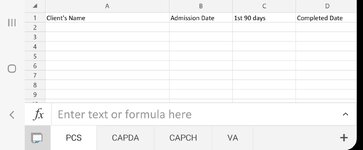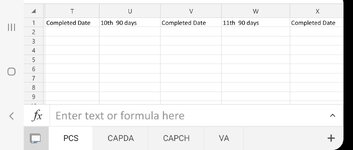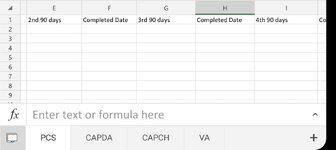Hi, please, how do I work out this spreadsheet data with the given outlines/instructions below, using conditional formatting?
1. Client's Names will be Inputted
2. Admission Date will be inputted
3. Then 1st 90 days all the way to 11th 90 days will be auto populated.(ie 11 columns with the headings from 1st 90 days, 2nd 90 days..all the way to the 11th 90 days column)
4. Now When the Completed Dates are inputted, The past due 90 days will
change from Red to Green.
That means that all the 90 days that are not due will show Green, Yellow
at 30 days to 90 days and Red at 90 and Above..
The completed Date columns will change the colors.
1. Client's Names will be Inputted
2. Admission Date will be inputted
3. Then 1st 90 days all the way to 11th 90 days will be auto populated.(ie 11 columns with the headings from 1st 90 days, 2nd 90 days..all the way to the 11th 90 days column)
4. Now When the Completed Dates are inputted, The past due 90 days will
change from Red to Green.
That means that all the 90 days that are not due will show Green, Yellow
at 30 days to 90 days and Red at 90 and Above..
The completed Date columns will change the colors.