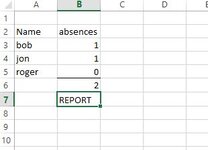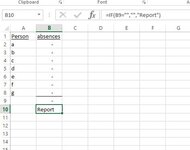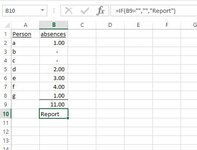Looking for help on the formula to use if I wanted a specific cell to change color to red AND have the word 'Report' if there was a value in a different cell above it. The cell I want formatted has the word 'Report' in it in the photo and the cell I want it to be based off of is above it (2).
-
If you would like to post, please check out the MrExcel Message Board FAQ and register here. If you forgot your password, you can reset your password.
You are using an out of date browser. It may not display this or other websites correctly.
You should upgrade or use an alternative browser.
You should upgrade or use an alternative browser.
Formulas to insert a word and change the cell a different color
- Thread starter jbarnwell
- Start date
Excel Facts
Square and cube roots
The =SQRT(25) is a square root. For a cube root, use =125^(1/3). For a fourth root, use =625^(1/4).
Hello, I've attached two photos, both have the formula you have provided to me. It looks as though regardless of whether cell 9B has a summed number in it or its summed to zero, the word 'Report' remains. I only want the word to show if there is a summed value greater than zero.
Attachments
Last edited:
Upvote
0
jtakw
Well-known Member
- Joined
- Jun 29, 2014
- Messages
- 7,245
- Office Version
- 2016
- Platform
- Windows
That is Not what you said in OP!Hello, I've attached two photos, both have the formula you have provided to me. It looks as though regardless of whether cell 9B has a summed number in it or its summed to zero, the word 'Report' remains. I only want the word to show if there is a summed value greater than zero.
You have a Hyphen in B6, therefore it's not considered Blank.
Try this:
| Book3.xlsx | |||
|---|---|---|---|
| B | |||
| 1 | |||
| 2 | |||
| 3 | |||
| 4 | |||
| 5 | |||
| 6 | 1 | ||
| 7 | 1 | ||
| 8 | 0 | ||
| 9 | 2 | ||
| 10 | Report | ||
Sheet974 | |||
| Cell Formulas | ||
|---|---|---|
| Range | Formula | |
| B10 | B10 | =IF(N(B9),"Report","") |
| Cells with Conditional Formatting | ||||
|---|---|---|---|---|
| Cell | Condition | Cell Format | Stop If True | |
| B10 | Expression | =N(B9) | text | NO |
Upvote
0
Solution
Similar threads
- Replies
- 7
- Views
- 270
- Replies
- 1
- Views
- 73
- Replies
- 6
- Views
- 175
- Replies
- 9
- Views
- 291