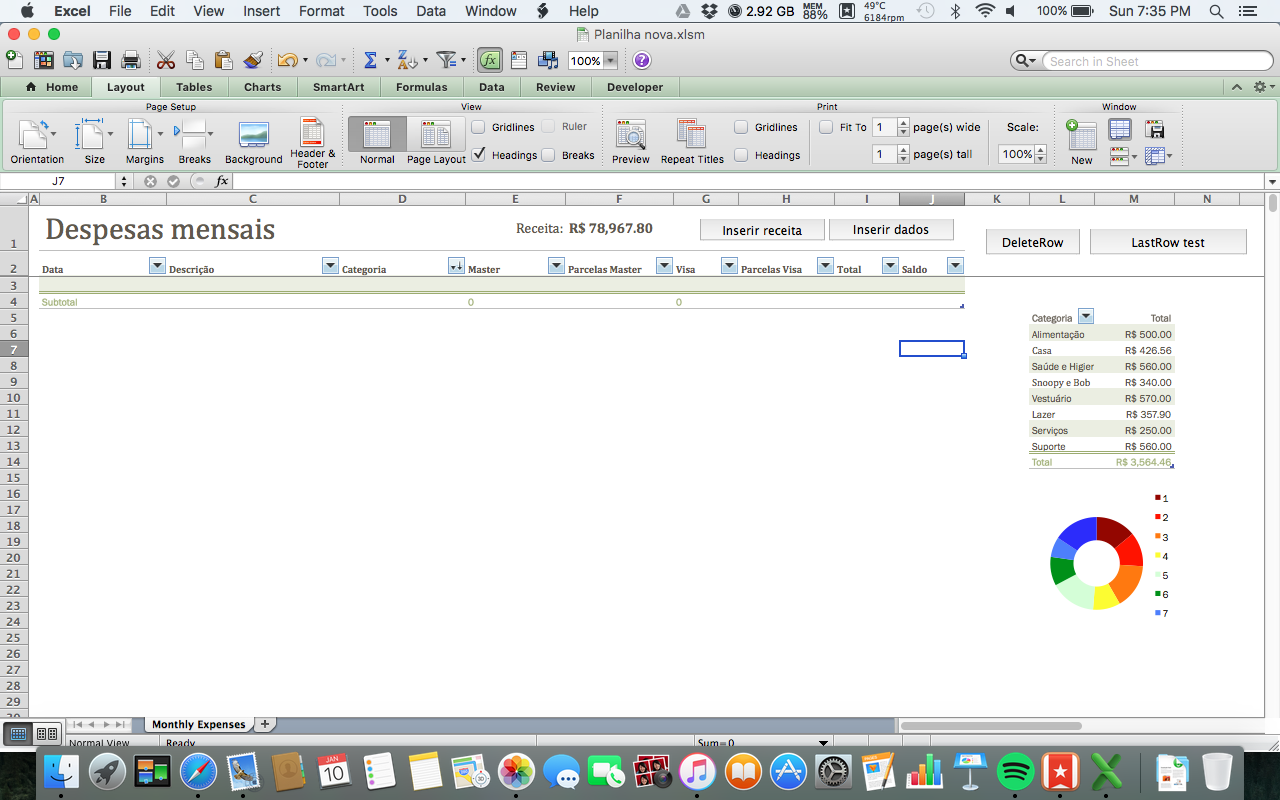luizmachado
New Member
- Joined
- Dec 15, 2015
- Messages
- 11
Is there any way to freeze more than once? I have this "Monthly Expenses" workbook where I froze the third row, then all rows above are froze, but I can't freeze anything more. When I try to freeze this table and this chart on the right, the "Freeze panes" option isn't available.
Do you guys know anything I can do to solve it (it can be the standard way or VBA way)?
I, basically, want to keep the third row froze and freeze the table and chart on the right, this way I can always keep my eye on these informations.
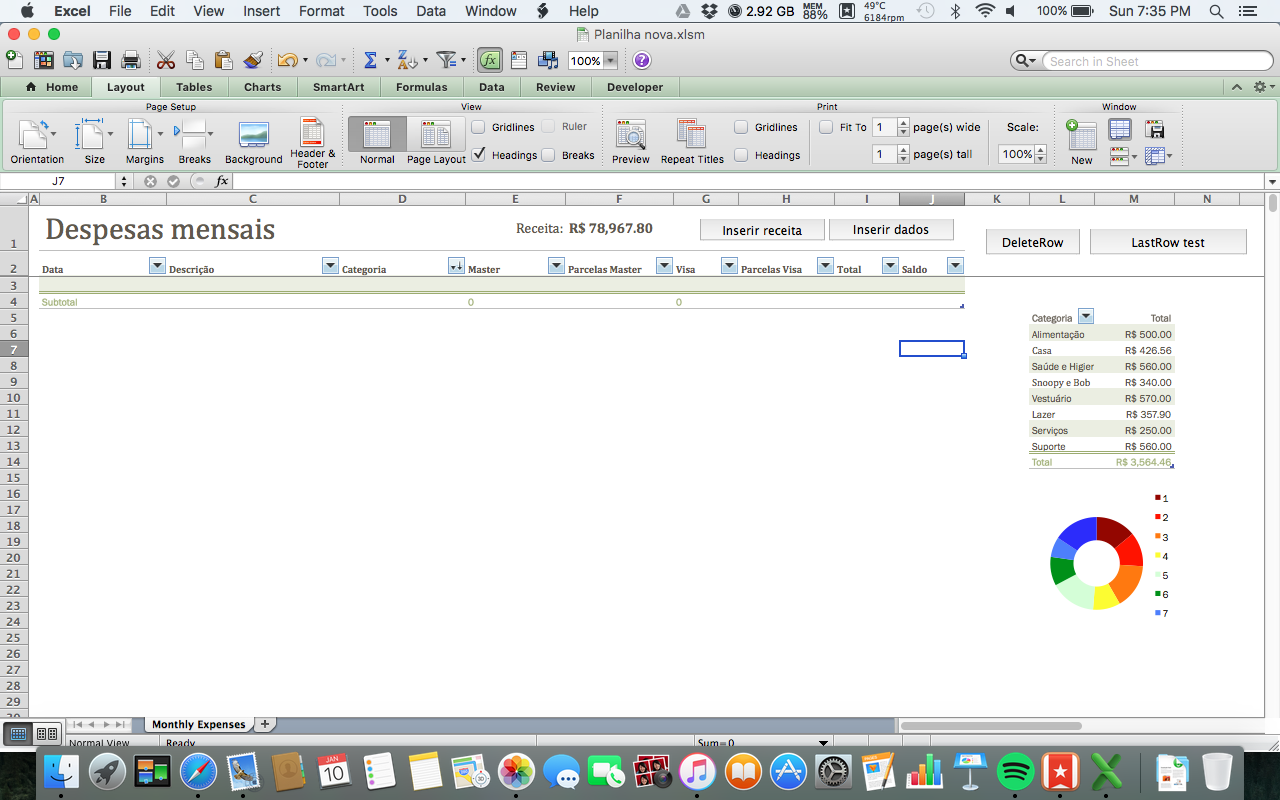
Do you guys know anything I can do to solve it (it can be the standard way or VBA way)?
I, basically, want to keep the third row froze and freeze the table and chart on the right, this way I can always keep my eye on these informations.