Alexandra31
New Member
- Joined
- Feb 17, 2021
- Messages
- 1
- Office Version
- 365
- 2016
- Platform
- Windows
Hello everyone,
I am new in Power BI, and I need help
I developp a flow map in POWER BI Destktop, it works pretty well, however when I publish it in POWER BI SERVICE, the flow don't reach their destination. I tried to clear more the data in POWER BI DESK, I was thinking it may be the cause, but apparently not.
Here some pictures (POWER BI DESK to the left and POWER BI SERVICE to the right):

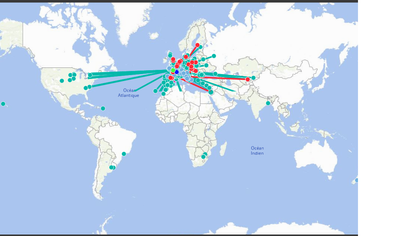
Do you have any idea why the map are not the same ? There is something with my data? The file has only 1500 rows & 10 columns.
Thanks in advance to everyone who take his time to answer me
I am new in Power BI, and I need help
I developp a flow map in POWER BI Destktop, it works pretty well, however when I publish it in POWER BI SERVICE, the flow don't reach their destination. I tried to clear more the data in POWER BI DESK, I was thinking it may be the cause, but apparently not.
Here some pictures (POWER BI DESK to the left and POWER BI SERVICE to the right):
Do you have any idea why the map are not the same ? There is something with my data? The file has only 1500 rows & 10 columns.
Thanks in advance to everyone who take his time to answer me





