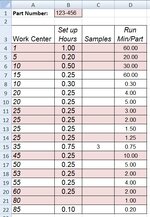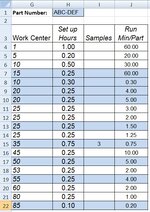Douglas Sm
New Member
- Joined
- Oct 10, 2022
- Messages
- 3
- Office Version
- 2007
- Platform
- Windows
Can you help me with this? I need to get this to work for my job. It’s an estimator’s sheet with different Work Centers that may or may not be required to be visible for a specific job, based upon the Part Number to be made. I’ve attached a couple example .jpg’s.
When Part Number “123-456” is entered into cell B1, I need only the rows A4, A5, A6, A11, A12, A14, A16, A18, A20 and A21 show (the PINK lines). I need the rest of the lines to be hidden.
I need something like this to work for different Part Numbers that show different lines. In my second example, the Part Number would be ABC-DEF and in this case, I would need only the BLUE lines to show.
Is there a formula that would work for this? Can you show me how to get a formala to do that? I don’t know anything about formulas or even how to insert them, but I’m supposed to figure this out somehow.
I appreciate any help you can give and thank you very much!
Doug.
When Part Number “123-456” is entered into cell B1, I need only the rows A4, A5, A6, A11, A12, A14, A16, A18, A20 and A21 show (the PINK lines). I need the rest of the lines to be hidden.
I need something like this to work for different Part Numbers that show different lines. In my second example, the Part Number would be ABC-DEF and in this case, I would need only the BLUE lines to show.
Is there a formula that would work for this? Can you show me how to get a formala to do that? I don’t know anything about formulas or even how to insert them, but I’m supposed to figure this out somehow.
I appreciate any help you can give and thank you very much!
Doug.