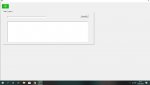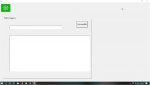Option Explicit
#If VBA7 Then
#If Win64 Then
Private Declare PtrSafe Function GetWindowLong Lib "user32" Alias "GetWindowLongPtrA" (ByVal hwnd As LongPtr, ByVal nIndex As Long) As LongPtr
Private Declare PtrSafe Function SetWindowLong Lib "user32" Alias "SetWindowLongPtrA" (ByVal hwnd As LongPtr, ByVal nIndex As Long, ByVal dwNewLong As LongPtr) As LongPtr
#Else
Private Declare PtrSafe Function GetWindowLong Lib "user32" Alias "GetWindowLongA" (ByVal hwnd As LongPtr, ByVal nIndex As Long) As LongPtr
Private Declare PtrSafe Function SetWindowLong Lib "user32" Alias "SetWindowLongA" (ByVal hwnd As LongPtr, ByVal nIndex As Long, ByVal dwNewLong As Long) As LongPtr
#End If
Private Declare PtrSafe Function WindowFromAccessibleObject Lib "oleacc" (ByVal pacc As IAccessible, phwnd As LongPtr) As Long
Private Declare PtrSafe Function DrawMenuBar Lib "User32.dll" (ByVal hwnd As LongPtr) As Long
Private Declare PtrSafe Function PostMessage Lib "user32" Alias "PostMessageA" (ByVal hwnd As LongPtr, ByVal wMsg As Long, ByVal wParam As LongPtr, ByVal lParam As LongPtr) As Long
Private hwnd As LongPtr
Private lStyle As LongPtr
#Else
Private Declare Function WindowFromAccessibleObject Lib "oleacc" (ByVal pacc As IAccessible, phwnd As Long) As Long
Private Declare Function GetWindowLong Lib "user32" Alias "GetWindowLongA" (ByVal hwnd As Long, ByVal nIndex As Long) As Long
Private Declare Function SetWindowLong Lib "user32" Alias "SetWindowLongA" (ByVal hWnd As Long, ByVal nIndex As Long, ByVal dwNewLong As Long) As Long
Private Declare Function DrawMenuBar Lib "user32.dll" (ByVal hwnd As Long) As Long
Private Declare Function PostMessage Lib "user32" Alias "PostMessageA" (ByVal hwnd As Long, ByVal wMsg As Long, ByVal wParam As Long, ByVal lParam As Long) As Long
Private hwnd As Long
Private lStyle As Long
#End If
Private Const GWL_STYLE = -16
Private Const WS_SYSMENU = &H80000
Private Const WS_MINIMIZEBOX = &H20000
Private Const WS_MAXIMIZEBOX = &H10000
Private Const WS_THICKFRAME = &H40000
Private Const WM_SYSCOMMAND = &H112
Private Const SC_MAXIMIZE = &HF030&
Private dInitWidth As Single
Private dInitHeight As Single
Private Ufrm As Object
Public Sub MakeFormResizeable(ByVal UF As Object)
Set Ufrm = UF
Call CreateMenu
Call StoreInitialControlMetrics
'OPTIONAL: maximize the form full-screen upon first showing.
'========
PostMessage hwnd, WM_SYSCOMMAND, SC_MAXIMIZE, 0
End Sub
Public Sub AdjustSizeOfControls(Optional ByVal Dummey As Boolean)
Dim oCtrl As Control
For Each oCtrl In Ufrm.Controls
With oCtrl
If .Tag <> "" Then
.Width = Split(.Tag, "*")(0) * ((Ufrm.InsideWidth) / dInitWidth)
.Left = Split(.Tag, "*")(1) * (Ufrm.InsideWidth) / dInitWidth
.Height = Split(.Tag, "*")(2) * (Ufrm.InsideHeight) / dInitHeight
.Top = Split(.Tag, "*")(3) * (Ufrm.InsideHeight) / dInitHeight
If HasFont(oCtrl) Then
.Font.Size = Split(.Tag, "*")(4) * (Ufrm.InsideWidth) / dInitWidth
End If
End If
End With
Next
Ufrm.Repaint
End Sub
Private Sub StoreInitialControlMetrics()
Dim oCtrl As Control
Dim dFontSize As Currency
dInitWidth = Ufrm.InsideWidth
dInitHeight = Ufrm.InsideHeight
For Each oCtrl In Ufrm.Controls
With oCtrl
On Error Resume Next
dFontSize = IIf(HasFont(oCtrl), .Font.Size, 0)
On Error GoTo 0
.Tag = .Width & "*" & .Left & "*" & .Height & "*" & .Top & "*" & dFontSize
End With
Next
End Sub
Private Sub CreateMenu()
Call WindowFromAccessibleObject(Ufrm, hwnd)
lStyle = GetWindowLong(hwnd, GWL_STYLE)
lStyle = lStyle Or WS_SYSMENU Or WS_MINIMIZEBOX Or WS_MAXIMIZEBOX Or WS_THICKFRAME
SetWindowLong hwnd, GWL_STYLE, lStyle
DrawMenuBar hwnd
End Sub
Private Function HasFont(ByVal oCtrl As Control) As Boolean
Dim oFont As Object
On Error Resume Next
Set oFont = CallByName(oCtrl, "Font", VbGet)
HasFont = Not oFont Is Nothing
End Function